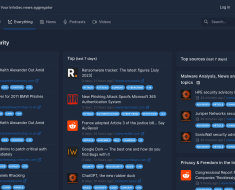I’m using Jetson nano. I’m trying to using vscode remote ssh to develop Computer Vision project. But the python extension seems not work. The details are as follows:
My python interpreter choosed as follows:
And use this interpreter, I can work with opencv succesfully:
Work successfully with the interpreter I choosed
And language server’s logs as follows:
2023-12-31 10:26:21.497 [info] (Client) Pylance async client (2023.12.1) started with python extension (2023.22.1)
2023-12-31 10:26:23.521 [info] [Info - 10:26:23 AM] (7421) Pylance language server 2023.12.1 (pyright a78e2b10) starting
2023-12-31 10:26:23.522 [info] [Info - 10:26:23 AM] (7421) Server root directory: /home/msg/.vscode-server/extensions/ms-python.vscode-pylance-2023.12.1/dist
2023-12-31 10:26:23.522 [info] [Info - 10:26:23 AM] (7421) Starting service instance "Documents"
2023-12-31 10:26:23.732 [info] [Info - 10:26:23 AM] (7421) Setting pythonPath for service "Documents": "/usr/bin/python3"
2023-12-31 10:26:23.732 [info] [Info - 10:26:23 AM] (7421) Setting environmentName for service "Documents": "3.6.9 (global)"
2023-12-31 10:26:23.865 [info] [Info - 10:26:23 AM] (7421) Assuming Python version 3.6
2023-12-31 10:26:24.124 [info] [Info - 10:26:24 AM] (7421) Found 3 source files
2023-12-31 10:26:29.611 [info] [Info - 10:26:29 AM] (7421) [IDX(2)] Long operation: scan packages /home/msg/Documents (2669ms)
2023-12-31 10:26:32.394 [info] [Info - 10:26:32 AM] (7421) [BG(1)] Long operation: getSemanticTokens full at /home/msg/Documents/cv2.pyi (5369ms)
2023-12-31 10:26:34.687 [info] [Info - 10:26:34 AM] (7421) [BG(1)] Long operation: binding: /usr/lib/python3/dist-packages/numpy/__init__.py (2116ms)
2023-12-31 10:26:34.902 [info] [Info - 10:26:34 AM] (7421) [BG(1)] Long operation: checking: /home/msg/Documents/BasicOperationsOnImages.py (2441ms)
2023-12-31 10:26:34.902 [info] [Info - 10:26:34 AM] (7421) [BG(1)] Long operation: analyzing: /home/msg/Documents/BasicOperationsOnImages.py (2501ms)
2023-12-31 10:34:46.079 [info] [Info - 10:34:46 AM] (7421) Found 3 source files
2023-12-31 10:34:49.039 [info] [Info - 10:34:49 AM] (7421) [BG(1)] Long operation: checking: /home/msg/Documents/BasicOperationsOnImages.py (2332ms)
2023-12-31 10:34:49.040 [info] [Info - 10:34:49 AM] (7421) [BG(1)] Long operation: analyzing: /home/msg/Documents/BasicOperationsOnImages.py (2933ms)
And the cv2 module location are at:
/usr/lib/python3.6/dist-packages/cv2/python-3.6/cv2.cpython-36m-aarch64-linux-gnu.so
I looked for the relevant information on the Internet for a long time, still can not solve, please help me!!!
I’m tryting to fix this problem