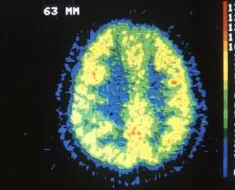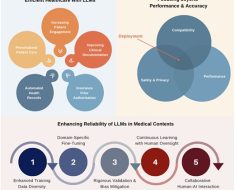I am following instructions to run code in my mac computer from this codebase: https://github.com/obaghirli/syn10-diffusion
In step 1, I entered the syn10-diffusion directory and ran following steps inside that directory.
In step 2, when I ran python3.8 -m venv venv, I got an error zsh: command not found: python3.8. Then, I ran vim /usr/local/bin/, and found python3 and python3.9 in this file. So, I ran python3 -m venv venvas python3.8 was not in the file. It gave no error. Thus, I continued with next commands.
Then, I ran all commands till step 4. To follow step 5, I need to be in the directory of venv/lib/python3.8/site-packages and create a file there. As I did not use python3.8 in step 2, I ran venv/lib/python3/site-packages. I am getting this error cd: no such file or directory: venv/lib/python3/site-packages. I tried running this command from both of the syn10-diffusion and home directory.
Any suggestions on what can I do?
I also tried running cd venv/lib/python3.8/site-packages. It gave a similar error cd: no such file or directory: venv/lib/python3.8/site-packages.