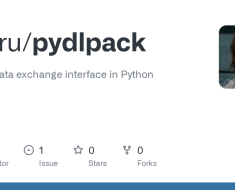Python has emerged as one of the most popular programming languages in data visualization. Python has become the language of choice for data scientists and analysts with its simplicity, versatility, and extensive library support. In this article, we will explore the power of Python for data visualization and investigate the various libraries and techniques that enable the creation of compelling visual representations of data.
Data visualization represents data in visual formats such as charts, graphs, and maps. It helps understand complex data sets, identify patterns, and effectively communicate insights. Python provides many libraries and tools specifically designed for data visualization, making it an ideal choice for data professionals.
Why Python Is a Preferred Language for Data Visualization
Several key factors contribute to Python’s popularity in data visualization. Firstly, Python is an open-source language, which means it is freely available to all and has a large and active community of developers. This makes finding support, resources, and updates for the language and its associated libraries easy.
Secondly, Python offers many libraries specifically designed for data visualization. These libraries, such as Matplotlib, Seaborn, and Plotly, provide high flexibility and customization options, allowing users to create visually appealing and interactive visualizations. Additionally, Python integrates well with popular data analysis libraries, such as Pandas and NumPy, enabling seamless data preprocessing and manipulation.
Lastly, Python’s ease of use and readability make it accessible to beginners and experienced programmers. Its simple syntax and extensive documentation make it easy for users to get started with data visualization, even if they have little or no programming experience.
Understanding the Basics of Data Visualization
Before diving into the specific libraries and techniques, it is essential to understand the fundamental principles of data visualization. Effective data visualization involves selecting the appropriate type based on the data and the message you want to convey.
The basic types of visualizations include bar charts, line charts, scatter plots, histograms, and pie charts. Each type has strengths and weaknesses, and choosing the right one to communicate your data effectively is essential. Additionally, understanding color theory, typography, and layout principles can significantly enhance your visualizations’ visual appeal and readability.
Considering the target audience and the presentation context is also essential when creating compelling visualizations. A good understanding of the domain and the story you want to tell through the data can guide your visualization choices and ensure that the visualizations are meaningful and impactful.
Exploring Python Libraries for Data Visualization
Python offers a rich ecosystem of libraries specifically designed for data visualization. These libraries provide various functionalities and cater to different visualizations and data analysis requirements. Some of the most popular libraries for data visualization in Python are Matplotlib, Seaborn, and Plotly.
Using Matplotlib for Creating Basic Visualizations
Matplotlib is one of Python’s oldest and most widely used libraries for data visualization. It provides high flexibility and customization options, allowing users to create various visualizations. Matplotlib helps create basic visualizations such as line charts, bar charts, and scatter plots.
To create a basic visualization using Matplotlib, you first need to import the library and create a figure and axes object. You can then use various functions and methods to add data and labels and customize the appearance of the visualization. Matplotlib also provides options for adding titles, legends, and annotations to enhance the clarity and understanding of the visualization.
To start with Matplotlib, you must import the library and the necessary modules. Here’s a simple code snippet to create a basic line chart using Matplotlib:
|
In this example, we define two lists, x and y, representing the x-axis and y-axis values, respectively. We then use plt.plot() to create the line chart and plt.xlabel(), plt.ylabel(), and plt.title() to set the labels and title. Finally, we use plt.show() to display the chart.
Enhancing Your Visualizations With Seaborn
Seaborn is a Python library built on Matplotlib that provides a higher level of abstraction and additional functionalities for creating visually appealing and informative visualizations. Seaborn simplifies creating complex visualizations such as heatmaps, violin plots, and box plots.
You can easily apply Seaborn’s default themes and color palettes to your visualizations. It also provides advanced statistical visualization capabilities, allowing users to visualize relationships between multiple variables using scatterplot matrices and pair plots. With Seaborn, you can create professional-looking visualizations with minimal effort.
You must import the library and the necessary modules to use Seaborn. Here’s an example of creating a histogram using Seaborn:
|
In this example, we define a list of data representing the dataset. We then use sns.histplot() to create the histogram with a kernel density estimation. We use plt.xlabel(), plt.ylabel(), and plt.title() to set the labels and title, and plt.show() to display the visualization.
Creating Interactive Visualizations With Plotly
Plotly is a Python library that specializes in creating interactive visualizations. Users can create interactive charts, graphs, and maps that they can embed in web applications or share online. Plotly supports various visualization types and provides advanced interactivity features such as zooming, panning, and tooltips.
To create an interactive visualization using Plotly, you must first install the library and create a figure object. You can then add data, customize the appearance, and add interactive features using the provided APIs. Plotly also provides options for embedding the visualizations in web applications or sharing them online through their cloud service.
To use Plotly, import the library and the necessary modules. Here’s an example of creating an interactive scatter plot using Plotly:
|
In this example, we define a dictionary data representing the dataset. We then use px.scatter() to create the scatter plot and fig.show() to display the interactive visualization.
Utilizing Advanced Data Visualization Techniques With Pandas and NumPy
In addition to specialized data visualization libraries, Python integrates well with other popular data analysis libraries such as Pandas and NumPy. These libraries provide powerful tools for data manipulation and preprocessing, which can significantly enhance the capabilities of your visualizations.
Pandas is a library that provides high-performance data structures and data analysis tools. It allows users to quickly load, manipulate, and analyze data in various formats, such as CSV, Excel, and SQL databases. Pandas can clean and transform data before visualizing it, enabling users to create more accurate and insightful visualizations.
On the other hand, NumPy provides a robust array processing library that allows for efficient computation and manipulation of multi-dimensional arrays. Before visualizing it, you can use NumPy to perform mathematical operations on data, such as aggregations and calculations. This can help create more complex and advanced visualizations beyond charts and graphs.
Here’s an example of using Pandas and NumPy to create a box plot:
|
In this example, we create a Pandas DataFrame data with random values. We then use data.plot() with kind='box' to generate the box plot. Finally, we use plt.title() and plt.show() to set the title and display the visualization.
Best Practices for Effective Data Visualization With Python
One must follow some best practices to create compelling data visualizations with Python. Here are a few tips to keep in mind:
-
Understand your audience: Consider who will view your visualizations and tailor them accordingly. Different audiences may have different levels of technical knowledge and preferences.
-
Please keep it simple: Avoid cluttering your visualizations with unnecessary elements. Use clear and concise labeling, and choose the most appropriate chart types to convey your message effectively.
-
Use color wisely: Color can enhance visual appeal and help differentiate between elements. However, excessive use of color can lead to confusion. Choose a color palette that is visually pleasing and conveys the correct information.
-
Provide context: Provide sufficient context and annotations to guide the viewer’s understanding of the visualizations. Use titles, labels, and legends to explain the data and highlight key insights.
-
Test and iterate: Experiment with different visualizations and gather feedback to refine your visualizations. Regularly test your visualizations with additional datasets to ensure they are robust and reliable.
Conclusion: Unlocking the Power of Data Visualization With Python
In conclusion, Python offers a powerful and versatile platform for data visualization. With its extensive library support, ease of use, and flexibility, Python has become the preferred language for data professionals. By leveraging libraries such as Matplotlib, Seaborn, and Plotly and integrating with other data analysis libraries like Pandas and NumPy, Python enables users to unlock the power of data visualization and effectively communicate insights. So, whether you are a beginner or an experienced data scientist, Python is the language to master for unleashing the power of data visualization.