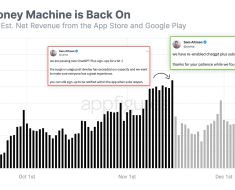Voice Mode on the ChatGPT mobile app automatically runs in the background even when the app is closed. But now there’s a way to disable it.
OpenAI has quietly deployed a new privacy feature for the ChatGPT app on Android and iOS that lets you disable “Background Conversations.” Redditors (via BGR) spotted the setting on Monday that appears to be new. In the Voice Mode section of ChatGPT settings, you can now toggle off the feature.
Based on the description of what ChatGPT’s Voice Mode actually does, the privacy-minded might want to turn it off immediately. “Background conversations keep the conversation going in other apps or when your screen is off.” Presumably, this means ChatGPT with Voice Mode is “listening” or tracking your behavior when using other apps on your phone.
Mashable Light Speed
It’s unclear whether the “while your screen is off” part refers to some kind of passive listening capability, as is the case with other voice assistants or if it’s just referring to other apps running in the background when you’re not actively using your phone. OpenAI did not respond to Mashable’s request for clarification at the time of publication.
OpenAI has big plans for Voice Mode
ChatGPT Voice has been an available feature since September of last year. But, OpenAI recently rolled the voice modality into one model with the launch of GPT-4o. The heavier focus on voice capabilities brought new scrutiny to the types of voices used — one of which sounded eerily similar to Scarlett Johansson’s, drew not-so-coincidental comparisons to the movie Her. OpenAI has since dropped the ScarJo-esque voice after Johansson threatened legal action. On a related note, OpenAI is reportedly partnering with Apple for ChatGPT integration in iOS 18. It’s unclear whether OpenAI’s voice mode, and by extension, ChatGPT listening in on your app behavior is related to an alleged Siri revamp or if that’s a part of the reported partnership.
How to turn off Background Conversations on the ChatGPT app
Users on Reddit noticed this showing up in ChatGPT settings on Android and iOS. It hasn’t shown up for us, which suggests it is a gradual rollout (we’ve reached out to OpenAI for clarification on this.) If you do have this setting, it will show up in the Settings account under Voice Mode. To disable Background Conversations, simply tap to toggle off.