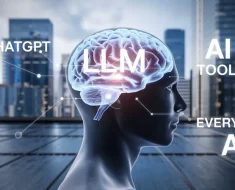Ever take an amazing photo, only for it to be a bit blurry or awkwardly cropped? Thankfully, the days of basic editing are over. AI apps are revolutionizing mobile photography, offering powerful tools that can enhance your photos, add artistic flair, and even fix common mistakes. With the help of AI, your iPhone can now become a sophisticated photo editing studio, right in your pocket.
These AI apps leverage cutting-edge technology to analyze your photos and offer intelligent suggestions, automatic edits, and impressive creative effects. Whether you’re a seasoned photographer or just starting your mobile photography journey, there’s an AI app out there to take your pictures to the next level. Let’s dive into the top 10 AI apps that’ll transform your iPhone photos:
Top 10 AI Apps for Powerful Photo Editing:


- Photoleap by Lightricks: The AI-powered Photoshop for your iPhone.
Photoleap packs a serious editing punch, making it a great choice for users who want a powerful and versatile AI photo app. One of its standout features is the ability to replace skies in your photos with a single tap. Imagine a bland landscape shot instantly coming to life with a vibrant AI-generated sunset! Photoleap also boasts a “Heal” tool that lets you seamlessly remove unwanted elements like stray power lines or photobombers, without a trace! Additionally, its intuitive object selection allows for precise editing, while a library of artistic filters, overlays, and effects fuels your creative vision.
- Remini: Breathe New Life into Old Photos
Do you have cherished photos from the past that are a little worse for wear? Faded colors, scratches, and low resolution can all be a thing of the past with the magic of AI. Remini specializes in photo enhancement, using AI to restore and revitalize old photos. Upload your grainy memories, and Remini will work its magic, sharpening details, enhancing colors, and even repairing minor tears. It’s like watching your old photos come alive in stunning clarity!
- Lensa AI: AI-Powered Portraits and Creative Effects
Lensa AI is a wildly popular app known for its AI portrait tools and wide array of artistic effects. Retouch selfies, explore creative filters, and even generate AI-powered avatars with this versatile option.
- Picsart: Versatile Editing and AI Creativity
Picsart is a well-known tool that offers comprehensive editing capabilities alongside an abundance of AI features. Easily remove backgrounds, replace objects, and choose from a vast library of creative stickers.
- Adobe Photoshop Express: Industry-Standard Editing on the Go
This mobile version of the classic photo software leverages AI for smart enhancements, content-aware object removal, and other powerful features familiar to many photographers.
Mixing Up the Focus:
While some AI photo apps excel at comprehensive editing, others specialize in specific areas. Consider these options to add unique effects or solve particular problems:
- Pixelmator Photo: Intuitive Tools with AI Enhancements
Enjoy smooth editing with Pixelmator Photo’s intuitive design. Utilize AI-powered adjustments for color and noise reduction, along with tools like background removal.
- Facetune2: The Portrait Retouching Master
Facetune2 is known for its extensive AI-powered portrait retouching tools. Smooth skin, remove blemishes, adjust facial features, and create the perfect portrait.
- YouCam Perfect: Selfie Beautification and Makeup
Get selfie-ready with YouCam Perfect’s AI-powered beauty enhancements. Explore makeup filters, subtle reshaping tools, and more for stunning selfies.
- Meitu: Anime Transformations and Artistic Effects
Meitu is a popular app with unique AI-powered filters, stylized effects, and anime-style transformations for a creative boost.
- AirBrush: Perfect Portrait Refinements
Focus on flawless skin with AirBrush’s tools for blemish removal, teeth and eye enhancements, and subtle retouching for the picture-perfect portrait.
Conclusion:


The world of mobile photography is constantly evolving, and AI apps are at the forefront of this exciting change. Don’t be afraid to experiment with different AI apps to discover what works best for your editing style. With a little exploration, you’ll be a mobile photo editing pro in no time, transforming your iPhone pictures from ordinary to extraordinary!
Please note, that the author may have used some AI technology to create the content on this website. But please remember, this is a general disclaimer: the author can’t take the blame for any mistakes or missing info. All the content is aimed to be helpful and informative, but it’s provided ‘as is’ with no promises of being complete, accurate, or current. For more details and the full scope of this disclaimer, check out the disclaimer page on the website.