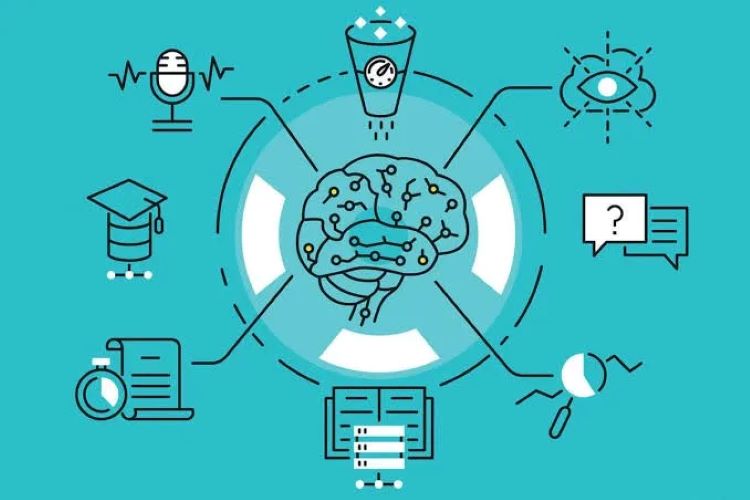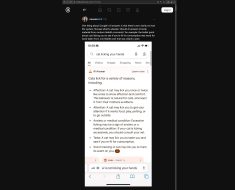Whether you are a bookworm, a researcher, or a student, AI tools can help you read books, research papers, and other texts more efficiently. Here we will talk about Top 10 AI Reading Tools for Readers in 2025.
Let us explore 10 AI tools for you as a reader to facilitate and improve your reading. Some of these tools are specifically designed to help readers, while some are all-in-one AI assistants.
The tools are:
- BookAbout AI
- Trellis
- FileGPT
- OpenRead
- NextThreeBooks
- Myreader AI
- Find Your Next Book
- AskBooks
- Grammarly
- Speechify
1. BookAbout AI
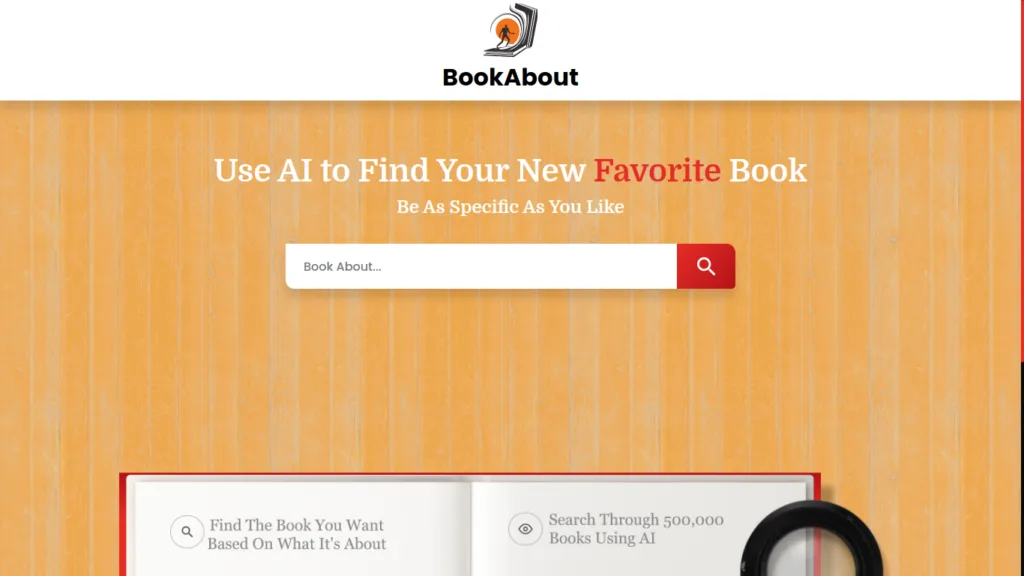
BookAbou AI helps you search through thousands of books and find the books that interest you. It is simply an AI-powered search engine for books. The good news? It is free and beginner-friendly.
To start using the AI tool, just visit its website and start searching for books about your favorite topics. As the platform says, you can be as specific as you like.
2. Trellis
Trellis is an AI reading assistant that helps readers in various ways. It can read your books for you and extract the information you want from the books. In addition, it allows you to upload books. It also converts your books into audiobooks seamlessly. The best part? It is free!
To get started, simply visit the Trellis website and create your account. You can then download the software and start enjoying the ride.
3. FileGPT
FileGPT is an AI reading assistant that provides readers with AI-driven insights about books, summarizes books, and answers questions about those books. It allows you to upload a book or a collection of books.
It offers a free version with basic features. If you want to upgrade to the premium version, plans start at $18 per month.
To get started, just visit the FileGPT website and create your account to start using it.
4. OpenRead
OpenRead is an AI research assistant that helps researchers have a seamless reading experience, enables readers to take notes efficiently, and provides chatbot assistance for discussions. It has a free plan with limited features.
To get started with OpenRead, go to its website, create your account, and choose a plan.
5. NextThreeBooks
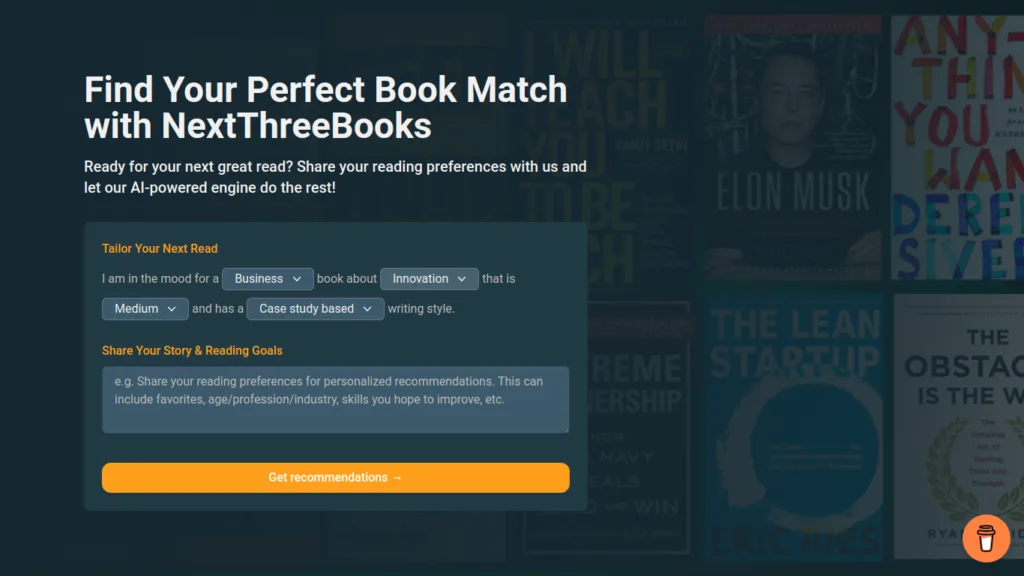
As the name says, NextThreeBooks is an AI-powered platform for providing personalized book suggestions to readers. You will get book recommendations that are tailored to your preferences.
Is NextThreeBooks free? Yes, it’s free. To get started, just visit the website and start getting AI-generated book recommendations.
6. Myreader AI
Myreader AI is an AI assistant developed to help readers analyze text more thoroughly. What’s more, the AI assistant allows you to upload documents or provide a YouTube link. After that, the tool analyzes what you’ve provided it with.
Is it free? Myreader AI has a free plan with basic features. For a better experience, you might need to upgrade to a premium plan, starting from $5 per month.
To get started with Myreader AI, simply visit the tool’s website, sign up, and follow the onscreen instructions to start utilizing it.
7. Find Your Next Book
Find Your Next BOok is a self-explanatory name. It is simply an AI reading assistant that helps you find the next book to read. To get good recommendations, ask the tool something very specific.
Find Your Next Book is also free. To get started, just visit its website and start finding your next book.
8. AskBooks
AskBooks allows you to literally chat with books or with their authors with the help of AI-powered technologies. You can talk to your books and get the best insights and summaries. The platform offers free and paid memberships. The paid membership starts from $4.99 per month.
To get started, simply visit the AskBooks website, sign up, and start asking your books or their authors.
9. Grammarly
Is Grammarly only used to check grammatical inconsistencies? It has other functionalities that can help you as a reader. Grammarly has a built-in dictionary that pops up when you select a word while reading. This will help you find the meaning of words without leaving the text you’re reading.
Grammarly offers a free plan with basic features. To get started, visit the Grammarly website, create your account, and start using it as your dictionary on the go.
10. Speechify
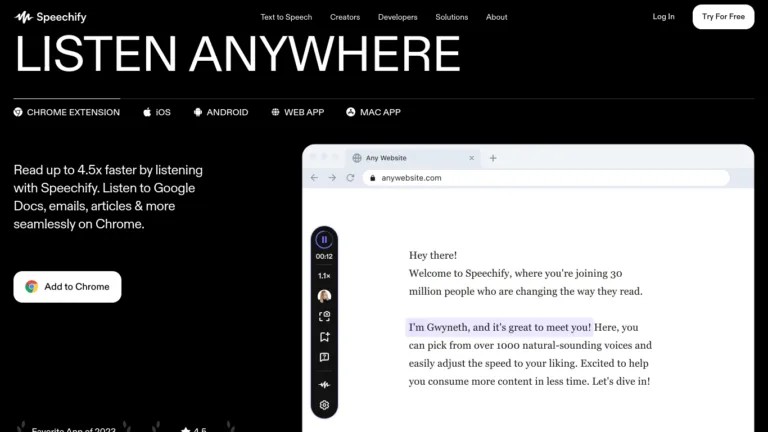
Conclusion
You have just discovered 10 AI tools tailored for you as a reader. Select the one that best suits your reading preferences.
Which are you going to use and why?
Have you other tools in mind? Let’s talk about them.