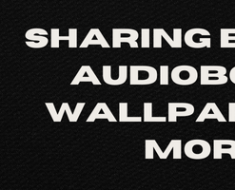Looking for the best Excel formula generator? You have come to the right place!
Excel formulas are super important for crunching data, but they can be tricky to create. It’s easy to get lost in a sea of numbers while working on Excel. And that’s where Excel formula generators come in!
In this piece, I’ll break down how Excel formula generators take the stress out of spreadsheets, giving you more time to focus on what matters.
What’s better? You also get insight into the best AI Excel formula generator online!
The Power of AI in Formula Generation
Imagine having a virtual assistant that analyzes your data and suggests the most suitable formulas for your needs. With AI-driven formula generators, that’s exactly what you get.
These advanced tools use AI and machine learning algorithms to understand your data patterns, identify trends, and recommend the most effective formulas to achieve your desired outcomes.
Use ChatGPT To Generate Your Excel Formulas
Yes, ChatGPT can help you generate Excel formulas based on your user problems
Excel Formula Generator Features
What sets a great Excel formula generator apart from the rest? Let’s take a closer look at some key features to consider:
- Ease of Use: A user-friendly interface makes it simple for anyone to generate formulas, regardless of their level of expertise.
- Customization Options: Look for a tool that allows you to customize formulas based on your specific requirements, such as data types, ranges, and conditions.
- Error Checking: Built-in error-checking capabilities ensure that your formulas are accurate and free from common mistakes.
- Integration: Seamless integration with Excel and Google Sheets makes it easy to add generated formulas to your existing spreadsheets.
- Collaboration: Collaboration features enable multiple users to work on the same spreadsheet simultaneously, enhancing productivity and teamwork.
Top 10 AI Excel & Google Sheets Formula Generators
Best AI Excel Formula Generators
AI Excel Formula Generator By ChatGPT

This free AI Excel formula generator operates on a simple premise: to solve user problems with ease. By analyzing user input and understanding the context of the problem at hand, ChatGPT generates tailored Excel formulas that address specific needs and requirements.
What sets this AI Excel Formula Generator apart is its user-friendly interface and intuitive design. Even users with limited technical expertise can use the tool with ease, thanks to its simple workflow.
With just a few clicks, you can input your problem statement, and ChatGPT will create a corresponding Excel formula, saving you valuable time and effort.
ExcelFormulaBot

ExcelFormulaBot is another AI-powered tool that integrates well with Excel and Google Sheets. It allows users to generate formulas by simply entering text instructions, leveraging GPT-3 AI technology for unparalleled accuracy.
With a boast of 97% accuracy, ExcelFormulaBot simplifies formula creation and improves productivity for users across industries.
Ajelix

Ajelix is an AI tool designed to streamline the process of writing and explaining Excel formulas quickly and intuitively. It recognizes keywords to generate formulas and can even translate text into VBA scripts.
This makes it a versatile tool for users with varying levels of expertise. Plus, you can speed up your workflow and achieve accurate results with ease.
GPT Excel

GPT Excel is a free AI Excel formula creator that boosts spreadsheet productivity by generating and understanding formulas. It streamlines complex calculations, automates tasks, and offers features like VBA scripts for Excel and Apps Scripts for Google Workspace
Lumelixr.ai

Lumelixr.ai is an AI-powered tool that takes Excel formula generation to the next level. By generating Excel formulas based on natural language questions, it allows users to focus on data analysis rather than formula creation.
With its intuitive interface and advanced features, Lumelixr.ai empowers users to unlock insights from their data and make informed decisions with confidence.
Best AI Google Sheets Formula Generator
FormulaGenerator.App

FormulaGenerator.App is an AI-powered tool that helps users to generate complex Google Sheets formulas from text descriptions.
In addition to formula generation, it offers debugging capabilities and provides answers to Sheets-related questions. With its intuitive interface and advanced algorithms, FormulaGenerator.App makes formula creation a breeze for users of all skill levels.
Akkio’s Google Sheets Formula Generator

Akkio’s Google Sheets Formula Generator is a free, no-login tool that uses AI to analyze user prompts and generate custom formulas tailored to the spreadsheet structure and data.
FormulasHQ.com

FormulasHQ.com is a user-friendly tool designed to simplify the process of creating complex calculations in Google Sheets.
By generating formulas, functions, and regular expressions effortlessly, it caters to users without programming knowledge, enabling them to achieve accurate results with ease.
With FormulasHQ.com, users can streamline their spreadsheet operations and save valuable time.
MySheetAI

MySheetAI is an AI spreadsheet formula generator tool that provides instant access to a wide range of formulas and automation scripts, enhancing spreadsheet functionality and streamlining workflow processes.
It’s ideal for users looking to streamline spreadsheet tasks with AI-powered code generation. Also, with MySheetAI.com, you can automate repetitive tasks, optimize workflow processes, and unlock new possibilities for your spreadsheets.
Formulabot.com

Formulabot.com is a multifunctional Google Sheets formula generator that integrates AI-powered formula generation, data automation, and analysis in Google Sheets.
Designed for data analysts and business professionals, it simplifies complex spreadsheet tasks and enhances productivity.
With its advanced capabilities and intuitive interface, Formulabot.com helps users unlock the full potential of Google Sheets.
Google Sheets Formula Generator VS Excel Formula Generator
The main difference between Google Sheets Formula Generator and Excel Formula Generator lies in their unique features and capabilities.
Google Sheets Formula Generator is a cloud-based tool that emphasizes accessibility, collaboration, integration with other Google Workspace apps, and cost-effectiveness. It offers a user-friendly interface suitable for users of all skill levels.
On the other hand, Excel Formula Generator, as part of Microsoft Excel, focuses on advanced data analytics, offering features like trend analysis and predictive modeling. Excel is more powerful for individual users who require in-depth data analysis tools and complex number-crunching capabilities.
In summary, Google Sheets Formula Generator is ideal for collaborative work and basic data analysis, while Excel Formula Generator is better suited for advanced data analysis tasks and individual users needing robust data handling tools
How To Use Excel Formula Generators
- Identify the Task: Determine the specific Excel formula or calculation you need to perform, such as summing a range, looking up a value, or concatenating text.
- Choose an AI Formula Generator: Review the options presented, such as AI Excel Formula Generator by ChatGPT, or ExcelFormulaBot. Each tool has slightly different features and capabilities.
- Provide the Input: Enter a description of the task or the data you need to work with into the generator’s input field. For example, “Get the sum of cells A1 to A50” or “Look up a value in column B based on a match in column A.”
- Generate the Formula: The AI-powered tool will then analyze your input and generate the appropriate Excel formula for you. This can save significant time compared to manually constructing the formula.
- Customize and Apply: Review the generated formula to ensure it meets your needs. You may need to make minor adjustments before copying and pasting it into your Excel spreadsheet.
- Automate with Scripts: Some AI formula generators can also produce VBA scripts or Google Apps Scripts to automate repetitive tasks in Excel or Google Sheets.
Benefits of Using an Excel Formula Generator
Why should you consider using an Excel formula generator in your workflow?
- Time Savings: Say goodbye to manual formula creation and let the generator do the heavy lifting for you.
- Accuracy: AI Excel formula generators reduce the risk of human error and ensure precise calculations every time.
- Efficiency: Generate complex formulas in seconds and free up time for more strategic tasks.
- Consistency: Maintain consistency across your spreadsheets by using standardized formulas generated by the tool.
- Accessibility: Access your formulas from anywhere, anytime, with cloud-based generators that sync seamlessly across devices.
Choosing the Right Excel Formula Generator
With so many options available, how do you choose the best Excel formula generator for your needs? Here are some factors to consider:
- Compatibility: Ensure that the generator is compatible with your preferred spreadsheet software, whether it’s Excel, Google Sheets, or both.
- Pricing: Evaluate the pricing plans and choose a generator that offers the features you need at a price that fits your budget.
- Reviews and Ratings: Read reviews and testimonials from other users to gauge the reliability and performance of the generator.
- Support and Updates: Look for a generator that offers ongoing support and regular updates to ensure continued functionality and compatibility.
- Trial Period: Take advantage of free trials or demo versions to test drive the generator and see if it meets your requirements before committing to a purchase.
Tips for Using an Excel Formula Generator Effectively
Now that you’ve chosen an Excel formula generator, here are some tips for getting the most out of it:
- Understand Your Data: Take the time to understand your data and the outcomes you’re trying to achieve before generating formulas.
- Experiment and Explore: Don’t be afraid to experiment with different formulas and settings to find the best solution for your needs.
- Stay Updated: Keep up with the latest updates and features released by the generator’s developer to ensure you’re using the tool to its full potential.
- Seek Support: If you encounter any challenges or have questions about using the generator, don’t hesitate to reach out to the support team for assistance.
- Share Knowledge: Share your experiences and insights with colleagues to help them leverage the power of the generator in their own work.
The Future of Excel Formula Generators
What does the future hold for Excel formula generators? As technology continues to evolve, we can expect to see even more advanced features and capabilities, such as:
- Enhanced AI Integration: AI-powered generators will become even smarter and more intuitive, understanding complex data patterns and suggesting highly customized formulas.
- Integration with Other Tools: Generators may integrate with other productivity tools and software platforms to streamline workflow processes and enhance collaboration.
- Cloud-Based Solutions: Cloud-based generators will become increasingly popular, offering greater flexibility and accessibility for users across different devices and locations.
- Automation: Automation capabilities will continue to improve, allowing users to automate repetitive tasks and workflows using generated formulas.
The Bottom Line
Excel formula generators are invaluable tools for streamlining your workflow, saving time, and enhancing accuracy in your spreadsheet management.
Whether you’re a data analyst, accountant, or business professional, incorporating an Excel formula generator into your toolkit can unlock new levels of efficiency and productivity.
So why wait? Leverage the power of AI-driven formula generation and take your spreadsheet skills to the next level today!
FAQs
1.How do I auto-generate formulas in Excel?
You can use Excel’s “AutoSum” feature to quickly generate formulas for common calculations like sum, average, and count. Simply select the cell where you want the result, click on the “AutoSum” button, and Excel will suggest a formula based on nearby data.
2. What are the 7 basic Excel formulas?
The 7 basic Excel formulas are SUM, AVERAGE, COUNT, MAX, MIN, IF, and VLOOKUP. These formulas are fundamental for performing calculations and data analysis in Excel.
3. How do I create an Excel formula?
To create an Excel formula, start by typing “=” into the cell where you want the result. Then, enter the formula expression using cell references, mathematical operators, and functions. Press Enter to complete the formula.
4. Which is the best AI formula generator for Excel?
There are several AI-powered tools available for generating Excel formulas, such as AI Excel Formula Generator By ChatGPT. The best one for you depends on your specific needs and preferences.
5. What Is Excel Formula AI?
Excel Formula AI refers to the use of AI technology to create formulas automatically in Microsoft Excel. These AI-powered tools can analyze data patterns and suggest appropriate formulas to perform calculations and data analysis efficiently.