New for VS Code: Support for JUnit, HDInsight PySpark, Python and R for Azure Data Lake

Microsoft’s Visual Studio Code team ships new releases monthly, but new features are also continually being provided via other means, such as extensions. Here’s a look at some brand-new functionality just announced this week.
JUnit Support for Visual Studio Code
Just today, the Visual Studio Engineering Team announced JUnit support for the popular, open source, cross-platform code editor via a new entrant in the tool’s Java extension family.
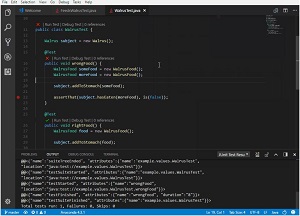
Called Java Test Runner, the extension now available in the Visual Studio Code Marketplace helps developers run and debug Java test cases in VS Code, working with the Language Support for Java by Red Hat and Debugger for Java, which are required to be installed, along with JDK version 1.8.0 or later and Unit4 4.8.0 or later.
It provides the following:
- Support for JUnit4 test cases
- Run test cases
- Debug test cases
- View test status and run summaries in logs
ADL Tools for VS Code Support for Python and R Programming
Yesterday, the Microsoft Azure team announced support for Azure Data Lake (ADL) Python and R extensions within VS Code.
“This means you can easily add Python or R scripts as custom code extensions in U-SQL scripts, and submit such scripts directly to ADL with one click,” Jenny Jiang, principal program manager on the Big Data team, said. “For data scientists who value the productivity of Python and R, ADL Tools for VS Code offers a fast and powerful code editing solution. VS Code makes it simple to get started and provides easy integration with U-SQL for data extract, data processing and data output.”
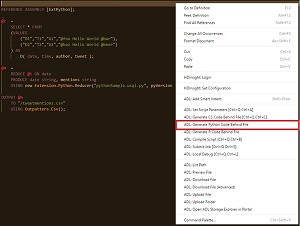
Key customer benefits, she said, include:
- Local editor authoring and execution experience for Python Code-Behind to support distributed analytics
- Local editor authoring and execution experience for R Code-Behind to support distributed analytics
- Flexible mechanism to allow you to write single or multiple Python, R, and C# Code-Behind as part of a single U-SQL file
- Dynamic Code-Behind to embed Python and R script into your U-SQL script
- Integration with Azure Data Lake for Python and R with easy U-SQL job submissions
PySpark Interactive Queries and Batch Jobs

Earlier this week, Jiang also
announced
VS Code integration with HDInsight PySpark. This enables developers to edit Python scripts and submit PySpark statements to HDInsight clusters.
“For PySpark developers who value productivity of Python language, VS Code HDInsight Tools offer you a quick Python editor with simple getting started experiences, and enable you to submit PySpark statements to HDInsight clusters with interactive responses,” Jiang said. “This interactivity brings the best properties of Python and Spark to developers and empowers you to gain faster insights.”
She listed its key customer benefits as:
- Interactive responses brings the best properties of Python and Spark with flexibility to execute one or multiple statements
- Built-in Python language service, such as IntelliSense auto-suggest, autocomplete and error marker, among others
- Preview and export your PySpark interactive query results to CSV, JSON, and Excel formats
- Integration with Azure for HDInsight cluster management and query submissions
- Link with Spark UI and Yarn UI for further troubleshooting



