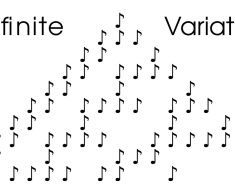In this tutorial, we will delve into the str function in Python to understand its capabilities, usage, and practical applications. Python, being a versatile and user-friendly programming language, offers a plethora of built-in functions that simplify various tasks. One such fundamental function is str, which plays a crucial role in working with strings.
Understanding the str Function in Python
The str function in Python primarily converts objects into strings. Its main task is to create a human-readable version of data, making it easier to display, print, or manipulate. The function takes an object as an argument and returns its string representation.
Basic Syntax
The basic syntax of the str function in Python is as follows:
str(object, encoding='utf-8', errors='strict')Here, object can be any Python object that you want to convert to a string. The other parameters: encoding and errors are optional.
Let’s briefly cover these additional parameters:
Encoding Param
The encoding param is for specifying the character encoding of the string. It is useful when dealing with byte sequences.
bitoj = b'Hello, World!'
stroj = str(bitoj, encoding='utf-8')
print(stroj)Errors Param
The errors param determines what to do with the encoding and decoding errors. It allows you to define the error handling when the given encoding can’t represent a character.
bitoj = b'Hello, World! \x80' # Contains an invalid byte
stroj = str(bitoj, encoding='utf-8', errors='ignore')
print(stroj)These additional parameters provide flexibility in handling different encoding scenarios.
Convert Different Data Types to Strings
Let’s understand how to use the Python str function to change from other types to strings.
Also See: Python Convert Strings to Integers
1. Convert Numbers to Strings
The str function can convert numeric values to strings. This is particularly useful when you want to concatenate numbers with other strings or format them in a specific way.
# Example 1: Convert an integer to a string
num = 42
str_num = str(num)
print("The answer is: " + str_num)
# Example 2: Convert a floating-point number to a string
pi = 3.14159
str_pi = str(pi)
print("The value of pi is approximately: " + str_pi)2. Convert Booleans to Strings
We can use the str function to convert Python boolean values (True or False) to their string representations.
# Example: Converting a boolean to a string
is_python_fun = True
str_boolean = str(is_python_fun)
print("Is Python fun? " + str_boolean)3. Convert Lists and Tuples to Strings
The str function applies to lists and tuples to obtain their string representations.
# Example 1: Convert a list to a string
fruits = ["apple", "orange", "banana"]
str_fruits = str(fruits)
print("List of fruits: " + str_fruits)
# Example 2: Convert a tuple to a string
colors = ("red", "green", "blue")
str_colors = str(colors)
print("Tuple of colors: " + str_colors)
Must Read: Python Convert List to String
Apply Str Function on Classes
In addition to basic data types, we can define a class and provide a custom string representation by implementing the __str__ method.
After this, when we use the str function on this Python class object, it will the class instance into a string.
class HandsOn:
def __init__(self, task, length):
self.task = task
self.length = length
def __str__(self):
return f"{self.task} is {self.length} days long."
# Example: Convert an instance of a custom class to a string
o_task = HandsOn("Coding", 7)
s_task = str(o_task)
print(s_task)
Format Strings with the str Function
The str function can also supplement the Python string format to create formatted strings. This is especially useful when you want to combine variables and strings dynamically.
# Example: Format a simple string using the str function
city = "Vatican"
people = 510
nice_str = str("My city is {} and it hosts {} people.".format(city, people))
print(nice_str)Handle Special Characters and Escape Sequences
The str function is essential for dealing with special characters and escape sequences in Python.
1. Include Quotes in Strings
To include quotes within a string, you can use the str function to convert the quotes to their string representations.
# Example: Include quotes in a string
quote = "To be or not to be, that is the question."
quote_with_quotes = str('Shakespeare once said: "{}"'.format(quote))
print(quote_with_quotes)2. Escape Sequences
Escape sequences are characters preceded by a backslash (\) that have a special meaning in strings. The str function helps in handling these escape sequences.
# Example: Using escape sequences with the str function
escaped_str = str("This is a line.\nThis is a new line.\tThis is a tab.")
print(escaped_str)Convert Strings to Other Data Types
The str function is not only about converting other Python data types to strings but can also turn back converted strings back to their original state.
1. Convert Strings to Numbers
You can use the str function in conjunction with int and float functions to convert string representations of numbers back to numeric types.
# Example 1: Convert a string to an integer
num_str = "42"
num_int = int(num_str)
print("The converted integer is:", num_int)
# Example 2: Convert a string to a float
float_str = "3.14"
float_num = float(float_str)
print("The converted float is:", float_num)2. Evaluating Expressions in Strings
In certain scenarios, the eval function combined with the str function can be employed to evaluate expressions stored as strings.
# Example: Evaluating an expression stored as a string
expression_str = "3 + 5 * 2"
result = eval(expression_str)
print("The result of the expression is:", result)Conclusion
In this tutorial, we have explored the str function in Python from various angles. We covered its basic syntax, converting different data types to strings, creating string representations for custom objects, formatting strings, handling special characters, and converting strings back to other data types. The str function proves to be a versatile tool, essential for manipulating and displaying data in a human-readable format. Whether you are working with basic data types or custom classes, mastering the str function is a fundamental step towards becoming proficient in Python programming.