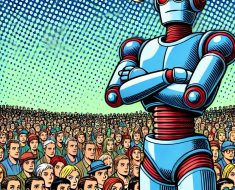In the last year, there’s been a big leap in how we use advanced AI programs, especially in how we communicate with them to get specific tasks done. People are not just making chatbots; they’re also using these AIs to sort information, improve their apps, and create synthetic data to train smaller task-specific models.
What is Prompt Engineering?
Prompt Engineering is a technique to direct large language models (LLMs) like ChatGPT. It doesn’t change the AI itself but tweaks how we ask questions or give instructions. This method improves the AI’s responses, making them more accurate and helpful. It’s like finding the best way to ask something to get the answer you need. There’s a detailed article about it here.
While some have resorted to threatening human life to generate structured data, we have found that Pydantic is even more effective.
In this post, we will discuss validating structured outputs from language models using Pydantic and OpenAI. We’ll show you how to write reliable code. Additionally, we’ll introduce a new library called instructor that simplifies this process and offers extra features to leverage validation to improve the quality of your outputs.
Pydantic
Unlike libraries like dataclasses, Pydantic goes a step further and defines a schema for your dataclass. This schema is used to validate data, but also to generate documentation and even to generate a JSON schema, which is perfect for our use case of generating structured data with language models!
Understanding Validation
A simple example of validation involves ensuring that a value has the correct type. For instance, let’s consider a Person dataclass with a name field of type str. We can validate that the value is indeed a string.
from dataclasses import dataclass
@dataclass
class Person:
name: str
age: int
Person(name="Sam", age="10")
>>> Person(name="Sam", age="10")
By using the dataclass decorator, we can pass in the values as strings without any complaints from the dataclass. This would mean that we could run into issues later on if we try to use the age field as an int.
Person(name="Sam", age="10").age + 1
>>> TypeError: can only concatenate str (not "int") to str
However, if we use Pydantic, we will obtain the correct type!
from pydantic import BaseModel
class Person(BaseModel):
name: str
age: int
Person(name="Sam", age="10")
>>> Person(name='Sam', age=10)
Person(name="Sam", age="10").age + 1
>>> 11
The age field has been updated to an int from a str in the demonstration. Pydantic validates and coerces the type, ensuring the correct type is obtained. If we provide data that cannot be converted to an int, an error will be returned.
Person(name="Sam", age="13.4")
>>> ValidationError: 1 validation error for Person
>>> age
>>> Input should be a valid integer, unable to parse string as an integer [type=int_parsing, input_value='13.4', input_type=str]
>>> For further information visit https://errors.pydantic.dev/2.5/v/int_parsing
This behavior is great when we may not have trusted inputs, but is even more critical when inputs are coming from a language model!
To learn more about validation, check out the section validation — a deliberate misnomer
By providing the model with the following prompt, we can generate a JSON schema for a PythonPackage dataclass.
from pydantic import BaseModel
from openai import OpenAI
client = OpenAI()
class PythonPackage(BaseModel):
name: str
author: str
resp = client.chat.completions.create(
model="gpt-3.5-turbo",
messages=[
{
"role": "user",
"content": "Return the `name`, and `author` of pydantic, in a json object."
},
]
)
Package.model_validate_json(resp.choices[0].message.content)
If everything is fine, we might receive an output similar to json.loads({"name": "pydantic", "author": "Samuel Colvin"}). However, if there is an issue, resp.choices[0].message.content could include text or code blocks in prose or markdown format that we need to handle appropriately.
LLM responses with markdown code blocks
json.loads("""
```json
{
"name": "pydantic",
"author": "Samuel Colvin"
}
```
""")
>>> JSONDecodeError: Expecting value: line 1 column 1 (char 0
LLM responses with prose
json.loads("""
Ok heres the authors of pydantic: Samuel Colvin, and the name this library
{
"name": "pydantic",
"author": "Samuel Colvin"
}
""")
>>> JSONDecodeError: Expecting value: line 1 column 1 (char 0
The content may contain valid JSON, but it isn’t considered valid JSON without understanding the language model’s behavior. However, it could still provide useful information that we need to handle independently. Fortunately, OpenAI offers several options to address this situation.
While tool-calling was originally designed to make calls to external APIs using JSON schema, its real value lies in allowing us to specify the desired output format. Fortunately, Pydantic provides utilities for generating a JSON schema and supports nested structures, which would be difficult to describe in plain text.
In this example, instead of describing the desired output in plain text, we simply provide the JSON schema for the Packages class, which includes a list of Package objects:
As an exercise, try prompting the model to generate this prompt without using Pydantic!
Example without Pydantic
Heres the same example as above without using pydantic’s schema generation
resp = client.chat.completions.create(
model="gpt-3.5-turbo",
messages=[
{
"role": "user",
"content": "Pydantic and FastAPI?",
},
],
tools=[
{
"type": "function",
"function": {
"name": "Requirements",
"description": "A list of packages and their first authors.",
"parameters": {
"$defs": {
"Package": {
"properties": {
"name": {"title": "Name", "type": "string"},
"author": {"title": "Author", "type": "string"},
},
"required": ["name", "author"],
"title": "Package",
"type": "object",
}
},
"properties": {
"packages": {
"items": {"$ref": "#/$defs/Package"},
"title": "Packages",
"type": "array",
}
},
"required": ["packages"],
"title": "Packages",
"type": "object",
},
},
}
],
tool_choice={
"type": "function",
"function": {"name": "Requirements"},
},
)
resp = json.loads(resp.choices[0].message.tool_calls[0].function.arguments)
Now, notice in this example that the prompts we use contain purely the data we want, where the tools and tool_choice now capture the schemas we want to output. This separation of concerns makes it much easier to organize the ‘data’ and the ‘description’ of the data that we want back out.
from typing import List
from pydantic import BaseModel
from openai import OpenAI
client = OpenAI()
class PythonPackage(BaseModel):
name: str
author: str
class Packages(BaseModel):
packages: List[PythonPackage]
resp = client.chat.completions.create(
model="gpt-3.5-turbo",
messages=[
{
"role": "user",
"content": "Pydantic and FastAPI?",
},
],
tools=[
{
"type": "function",
"function": {
"name": "Requirements",
"description": "A list of packages and their first authors.",
"parameters": Packages.model_json_schema(),
},
}
],
tool_choice={
"type": "function",
"function": {"name": "Requirements"},
},
)
Packages.model_validate_json(
resp.choices[0].message.tool_calls[0].function.arguments
)
{
"packages": [
{
"name": "pydantic",
"author": "Samuel Colvin"
},
{
"name": "fastapi",
"author": "Sebastián Ramírez"
}
]
}
Using pip install instructor
The example we provided above is somewhat contrived, but it illustrates how Pydantic can be utilized to generate structured data from language models. Now, let’s employ Instructor to streamline this process. Instructor is a compact library that enhances the OpenAI client by offering convenient features. In the upcoming blog post, we will delve into reasking and validation. However, for now, let’s explore a practical example.
Not just OpenAI
While this post focuses on OpenAI, using Pydantic is not limited to OpenAI. You can use it for many language models that support the OpenAI API, including Mistral on Anyscale.
# pip install instructor
import instructor
client = instructor.patch(OpenAI())
packages = client.chat.completions.create(
model="gpt-3.5-turbo",
messages=[
{
"role": "user",
"content": "Pydantic and FastAPI?",
},
],
response_model=Packages,
)
assert isinstance(resp, Packages)
assert isinstance(resp.packages, list)
assert isinstance(resp.packages[0], Package)
Tips on Prompting with Pydantic
If you’re looking for tips on now to design these kinds of models check out prompting tips from the Instructor documentation.
Case Study: Search query segmentation
Let’s consider a practical example. Imagine we have a search engine capable of comprehending intricate queries. For instance, if we make a request to find “recent advancements in AI”, we could provide the following payload:
{
"rewritten_query": "novel developments advancements ai artificial intelligence machine learning",
"published_daterange": {
"start": "2023-09-17",
"end": "2021-06-17"
},
"domains_allow_list": ["arxiv.org"]
}
If we peek under the hood, we can see that the query is actually a complex object, with a date range, and a list of domains to search in. We can model this structured output in Pydantic using the instructor library
from typing import List
import datetime
from pydantic import BaseModel
class DateRange(BaseModel):
start: datetime.date
end: datetime.date
class SearchQuery(BaseModel):
rewritten_query: str
published_daterange: DateRange
domains_allow_list: List[str]
async def execute():
# Return the search results of the rewritten query
return api.search(json=self.model_dump())
This pattern empowers us to restructure the user’s query for improved performance, without requiring the user to understand the inner workings of the search backend.
import instructor
from openai import OpenAI
# Enables response_model in the openai client
client = instructor.patch(OpenAI())
def search(query: str) -> SearchQuery:
return client.chat.completions.create(
model="gpt-4",
response_model=SearchQuery,
messages=[
{
"role": "system",
"content": f"You're a query understanding system for a search engine. Today's date is {datetime.date.today()}"
},
{
"role": "user",
"content": query
}
],
)
search("recent advancements in AI")
Example Output
{
"rewritten_query": "novel developments advancements ai artificial intelligence machine learning",
"published_daterange": {
"start": "2023-12-15",
"end": "2023-01-01"
},
"domains_allow_list": ["arxiv.org"]
}
By defining the api payload as a Pydantic model, we can leverage the response_model argument to instruct the model to generate the desired output. This is a powerful feature that allows us to generate structured data from any language model!
In our upcoming posts, we will provide more practical examples and explore how we can leverage Pydantic‘s validation features to ensure that the data we receive is not only valid syntactically but also semantically.