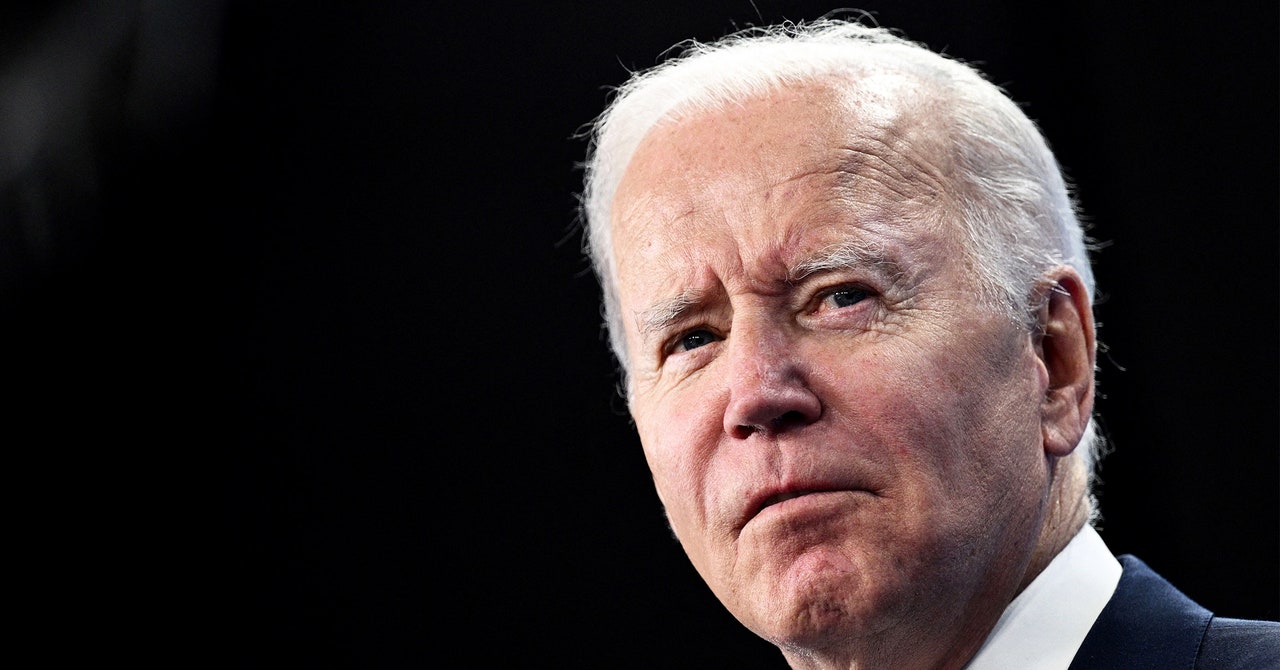The R1 costs $199, though you’ll have to factor in the cost of a monthly cellular connectivity bill too, and you have to set that up yourself. Preorders start today and it ships in late March.
This pocket-friendly device is by no means meant to replace your smartphone. You’re not going to be able to use it to watch movies or play games. Instead, it’s meant to take menial tasks off your hands. Lyu compared it to the act of passing your phone off to a personal assistant to complete a task. For example, it can call an Uber for you. Just press and hold the push-to-talk button and say, “Get me an Uber to the Empire State Building.” The R1 will take a few seconds to parse out your request, then display cards on the screen showing your fare and other details, then request the ride. This process is the same across a variety of categories, whether you want to make a reservation at a restaurant, book an airline ticket, add a song to your Spotify playlist, and so on.
The trick is that the R1 doesn’t have any onboard apps. It also doesn’t connect to any apps’ APIs—application programming interfaces, the software gateways cloud services use for data requests. There are no plugins, and no proxy accounts. And again, it doesn’t pair with your smartphone.
Photograph: Rabbit AI
Photograph: Rabbit AI
Rabbit OS instead acts as a layer where you can toggle on access for select apps via a web portal. Lyu showed me a webpage called the Rabbit Hole with several links to log into your accounts on services like OpenTable, Uber, Spotify, Doordash, and Amazon. Tap on one of these and you’ll be asked to sign in, essentially granting Rabbit OS the ability to perform actions on the connected account on your behalf.
That sounds like a privacy nightmare, but Rabbit Inc. claims it doesn’t store any user credentials of third-party services. Also, all of the authentication happens on the third-party service’s login systems, and you’re free to unlink Rabbit OS’ access at any time and delete any stored data. In the same vein, since the R1 uses a push-to-talk button—like a walkie talkie—to trigger the voice command prompt, there’s no wake word, so the R1 doesn’t have to constantly listen to you the way most popular voice assistants do. The microphone on the device only activates and records audio when you hit that button.
The backend uses a combination of large language models to understand your intent (powered by OpenAI’s ChatGPT), and large action models developed by Rabbit Inc., which will carry out your requests. These LAMs learn by demonstration—they observe how a human performs a task via a mobile, desktop, or cloud interface, and then replicate that task on their own. The company has trained up several actions for the most popular apps, and Rabbit’s capabilities will grow over time.