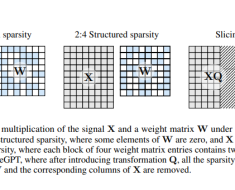Asynchronous Python client for TechnoVE charging station.
About
python-technove (aka pytechnove) is a Python 3.11, asyncio-driven interface
to the unofficial TechnoVE charger API from TechnoVE.
This is originally meant to be integrated into Home Assistant, but can be used anywhere.
Usage
import asyncio
from technove import TecnnoVE
async def main() -> None:
"""Show example on controlling your TecnnoVE station."""
async with WLED("192.168.1.10") as technove:
station = await technove.update()
print(station.info.version)
if __name__ == "__main__":
asyncio.run(main())
Changelog & Releases
This repository keeps a change log using GitHub’s releases
functionality.
Releases are based on Semantic Versioning, and use the format
of MAJOR.MINOR.PATCH. In a nutshell, the version will be incremented
based on the following:
MAJOR: Incompatible or major changes.MINOR: Backwards-compatible new features and enhancements.PATCH: Backwards-compatible bugfixes and package updates.
Contributing
This is an active open-source project. We are always open to people who want to
use the code or contribute to it.
Thank you for being involved!
Setting up development environment
The easiest way to start, is by opening a CodeSpace here on GitHub, or by using
the Dev Container feature of Visual Studio Code.
This Python project is fully managed using the Poetry dependency
manager. But also relies on the use of NodeJS for certain checks during
development.
You need at least:
- Python 3.11+
- Poetry
- NodeJS 20+ (including NPM)
To install all packages, including all development requirements:
npm install
poetry install
As this repository uses the pre-commit framework, all changes
are linted and tested with each commit. You can run all checks and tests
manually, using the following command:
poetry run pre-commit run --all-files
To run just the Python tests:
poetry run pytest
Authors & contributors
The original setup of this repository is by Christophe Gagnier.
Credits to @frenck for the base structure and classes of this library
based on python-wled.
The license of python-wled can be found in
third_party/python-wled/LICENSE.
For a full list of all authors and contributors,
check the contributor’s page.
Disclaimer
This project is not an official Google project. It is not supported by
Google and Google specifically disclaims all warranties as to its quality,
merchantability, or fitness for a particular purpose.
Google Play and the Google Play logo are trademarks of Google LLC.