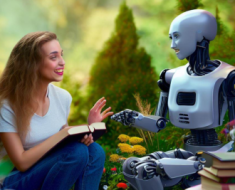🌟 Overview
Python Redux is a Redux implementation for Python, bringing Redux’s state management
architecture to Python applications.
⚙️ Features
-
Redux API for Python developers.
-
Reduce boilerplate by dropping
typeproperty, payload classes and action creators:- Each action is a subclass of
BaseAction. - Its type is checked by utilizing
isinstance(no need fortypeproperty). - Its payload are its direct properties (no need for
payloadproperty). - Its creator is its auto-generated constructor.
➡️ Sample usage
- Each action is a subclass of
-
Use type annotations for all its API.
-
Immutable state management for predictable state updates using python-immutable.
-
Offers a streamlined, native API for handling
side-effects asynchronously, eliminating the necessity for more intricate utilities
such as redux-thunk or redux-saga. -
Incorporates the autorun decorator, inspired
by the mobx framework, to better integrate with elements of the software following
procedural patterns. -
Supports middlewares.
📦 Installation
The package handle in PyPI is python-redux
Pip
pip install python-redux
Poetry
poetry add python-redux
🛠 Usage
Handling Side Effects with Events
Python-redux introduces a powerful concept for managing side effects: Events.
This approach allows reducers to remain pure while still signaling the need for
side effects.
Why Events?
- Separation of Concerns: By returning events, reducers stay pure and focused
solely on state changes, delegating side effects to other parts of the software. - Flexibility: Events allow asynchronous operations like API calls to be handled
separately, enhancing scalability and maintainability.
How to Use Events
- Reducers: Reducers primarily return a new state. They can optionally return
actions and events, maintaining their purity as these do not enact side effects
themselves. - Dispatch Function: Besides actions, dispatch function can now accept events,
enabling a more integrated flow of state and side effects. - Event Listeners: Implement listeners for specific events. These listeners
handle the side effects (e.g., API calls) asynchronously.
Best Practices
- Define Clear Events: Create well-defined events that represent specific side
effects. - Use Asynchronously: Design event listeners to operate asynchronously, keeping
your application responsive. Note that python-redux, by default, runs all event
handler functions in new threads.
This concept fills the gap in handling side effects within Redux’s ecosystem, offering
a more nuanced and integrated approach to state and side effect management.
See todo sample below or check the demo to see it in action.
Autorun Decorator
Inspired by MobX’s autorun and
reaction, python-redux introduces
the autorun decorator. This decorator requires a selector function as an argument.
The selector is a function that accepts the store instance and returns a derived
object from the store’s state. The primary function of autorun is to establish a
subscription to the store. Whenever the store is changed, autorun executes the
selector with the updated store.
Importantly, the decorated function is triggered only if there is a change in the
selector’s return value. This mechanism ensures that the decorated function runs
in response to relevant state changes, enhancing efficiency and responsiveness in
the application.
See todo sample below or check the demo to see it in action.
Combining reducers – combine_reducers
You can compose high level reducers by combining smaller reducers using combine_reducers
utility function. This works mostly the same as the JS redux library version except
that it provides a mechanism to dynamically add/remove reducers to/from it.
This is done by generating an id and returning it along the generated reducer.
This id is used to refer to this reducer in the future. Let’s assume you composed
a reducer like this:
reducer, reducer_id = combine_reducers(
state_type=StateType,
first=straight_reducer,
second=second_reducer,
)
You can then add a new reducer to it using the reducer_id like this:
store.dispatch(
CombineReducerRegisterAction(
_id=reducer_id,
key='third',
third=third_reducer,
),
)
You can also remove a reducer from it like this:
store.dispatch(
CombineReducerRegisterAction(
_id=reducer_id,
key='second',
),
)
Without this id, all the combined reducers in the store tree would register third
reducer and unregister second reducer, but thanks to this reducer_id, these
actions will only target the desired combined reducer.
🔎 Sample Usage
Minimal todo application store implemented using python-redux:
# state:
class ToDoItem(Immutable):
id: str
content: str
timestamp: float
class ToDoState(Immutable):
items: Sequence[ToDoItem]
# actions:
class AddTodoItemAction(BaseAction):
content: str
timestamp: float
class RemoveTodoItemAction(BaseAction):
id: str
# events:
class CallApi(BaseEvent):
parameters: object
# reducer:
def reducer(
state: ToDoState | None,
action: BaseAction,
) -> ReducerResult[ToDoState, BaseAction, BaseEvent]:
if state is None:
return ToDoState(
items=[
ToDoItem(
id=uuid.uuid4().hex,
content='Initial Item',
timestamp=time.time(),
),
],
)
if isinstance(action, AddTodoItemAction):
return replace(
state,
items=[
*state.items,
ToDoItem(
id=uuid.uuid4().hex,
content=action.content,
timestamp=action.timestamp,
),
],
)
if isinstance(action, RemoveTodoItemAction):
return CompleteReducerResult(
state=replace(
state,
actions=[item for item in state.items if item.id != action.id],
),
events=[CallApi(parameters={})],
)
return state
store = create_store(reducer)
# subscription:
dummy_render = print
store.subscribe(dummy_render)
# autorun:
@store.autorun(
lambda state: state.items[0].content if len(state.items) > 0 else None,
)
def reaction(content: str | None) -> None:
print(content)
# event listener, note that this will run async in a separate thread, so it can include
# io operations like network calls, etc:
dummy_api_call = print
store.subscribe_event(CallApi, lambda event: dummy_api_call(event.parameters))
# dispatch:
store.dispatch(AddTodoItemAction(content='New Item', timestamp=time.time()))
store.dispatch(FinishAction())
🎉 Demo
For a detailed example, see demo.py in the GitHub repository.
🤝 Contributing
Contributions following Python best practices are welcome.
🔒 License
Refer to the repository for license details.
![[2310.07604] Surface segregation in high-entropy alloys from alchemical machine learning [2310.07604] Surface segregation in high-entropy alloys from alchemical machine learning](https://aigumbo.com/wp-content/uploads/2023/12/arxiv-logo-fb-235x190.png)