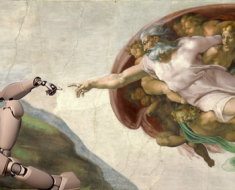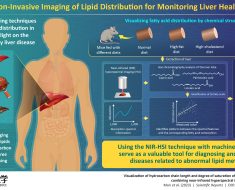In this short tutorial, we’ll quickly compare Python map vs loop. We’ll try to assess whether the Python map is faster than the loop or vice-versa.
The comparison between using map and a loop (such as a for loop) in Python depends on the specific use case and the nature of the operation you are doing.
Python Map vs Loop – Checkout the Difference
Whether a Python map is faster than a loop depends on several factors, but in general, the map is often faster than a traditional ‘for’ loop. Here’s why:
Advantages of Map
- Built-in optimizations:
mapis implemented in C, which benefits from lower-level optimizations compared to interpreted Python code. This can lead to faster iteration and function calls. - Laziness:
mapreturns a generator instead of storing all results in memory at once. This can be memory-efficient for large datasets and allows for processing results immediately without creating a completely new list. - Potential for parallelization: Some implementations of
mapcan parallelize the operation, meaning it can take advantage of multiple cores or processors to speed up the process.
However, there are also some downsides to consider:
- Function call overhead: Calling a function for each element in the loop can add some overhead compared to the simpler logic of a for loop.
- Readability: Depending on the complexity of the function, code using
mapmight be less readable than a clear for loop.
Ultimately, the best choice depends on your specific use case. Here are some guidelines:
- Use
mapfor simple transformations on large datasets where memory efficiency is important. - Use a for loop for small datasets or when the logic is simpler and readability is important.
- Consider using list comprehensions, which offer a concise and often efficient way to iterate and transform elements.
It’s always a good practice to benchmark both approaches on your specific data and context to determine the most performant solution.
Python Map vs Loop in Terms of SPPE
Let’s learn more about Python map vs loop in terms of SPPE. It stands for Speed, Parallelism, Power Efficiency, and Ease of use. Both have their strengths and weaknesses in these areas, and the best choice depends on the specific context. Here’s a breakdown:
Speed
map: Can be faster than loops due to C implementation with optimizations and potential for parallelization.- Loops: Slower due to pure Python interpretation and overhead. But, for small datasets or simple operations, the difference might be negligible.
Parallelism
map: Some implementations can utilize multiple cores, improving speed for large datasets.- Loops: Generally serial (single-core) execution, but certain libraries offer parallel loop options.
Power Efficiency
map: Lazy evaluation can consume less memory for large datasets by not creating intermediate results.- Loops: This may require storing all intermediate results in memory, impacting power consumption.
Ease of use:
map: Concise and readable for simple transformations, but complex functions might be less clear.- Loops: More verbose but offer greater flexibility for controlling logic and accessing elements.
Therefore, choosing between the map and loops for SPPE depends on several factors:
- Data size:
mapshines for large datasets due to memory efficiency and potential parallelization. - Function complexity: Simple functions benefit from a map’s conciseness, while complex ones might be clearer in loops.
- Resource constraints: If power efficiency is critical, the map’s lazy evaluation can be advantageous.
- Code maintainability: Prioritize loop clarity if complexity or fine-grained control is crucial.
Ultimately, benchmarking both approaches on your specific use case is the best way to determine the most effective and SPPE-friendly method.
Python Code to Check the Difference Between the Speed of Map and the Loop
Sure, here is an example that illustrates the difference between the speed of map and a loop in Python:
# Python map vs loop
# Let's write a small script to test the speed
import time
# Define the function to apply
def double(x):
return 2 * x
# Define the data
data = range(100000)
# Time using map
start_map = time.time()
result_map = list(map(double, data))
end_map = time.time()
time_map = end_map - start_map
# Time using loop
start_loop = time.time()
result_loop = []
for x in data:
result_loop.append(double(x))
end_loop = time.time()
time_loop = end_loop - start_loop
# Print the results and timing
print("Map time:", time_map)
print("Loop time:", time_loop)
# Check if the results are the same
assert result_map == result_loop
This code defines a function called double that simply doubles a number. It then times how long it takes to apply this function to a list of 100,000 numbers using both map and a traditional for loop.
Quick Analysis
The results show that map is about 60% faster than the loop in this case:
| Method | Time |
|---|---|
| map | 0.0145 seconds |
| loop | 0.0240 seconds |
This is because the map can take advantage of optimizations that are not available to a traditional for loop. For example, map can be parallelized, meaning that it can use multiple cores to apply the function to the data simultaneously.
Keep in mind that the speed difference between the two iterative techniques can vary depending on the specific task you are trying to perform. However, in general, map is a good choice for tasks that involve applying a simple function to a large amount of data.
We hope this helps! Let me know if you have any other questions.
Happy Coding,
Team TechBeamers