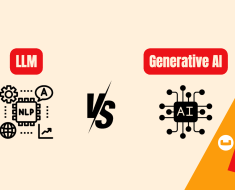The PolyAPI Python Library lets you use and define PolyAPI functions using Python.
PolyAPI Quickstart
1. Install Libraries
First install the client.
We recommend the use of venv so you can have multiple projects each with separate credentials:
python -m venv myvenv
source myvenv/bin/activate
pip install polyapi-python
Replace myvenv with whatever you’d like your venv to be named!
For more on Python virtual environments, we recommend this venv primer.
However, if you only need to use polyapi with a single project, you can do a basic install:
pip install polyapi-python
2. Generate Your Functions
Now you can run the following to generate your library
python -m polyapi generate
You will be prompted to enter the Poly server url you use and your Poly API key.
You can also provide the key and url as environment variables (useful for deployment):
POLY_API_KEY='your_key'
POLY_API_BASE_URL='your_server' # e.g. na1.polyapi.io
3. Test
That’s it! Now open up a test file and you can run some code like so:
from polyapi import poly
print(poly.polyapi.function.api.list(my_server, my_api_key))
Add New Server Functions
To add a new server function, please follow the quickstart. Then you can add a server function like so:
python -m polyapi --context mycontext --description mydesc --server function add <function_name> foo.py
The code in foo.py should contain a single defined function named the same as your <function_name> variable.
So for example, if you want to add a function named bar, your file foo.py would look like this:
def bar():
return "Hello World"
Complex Types In Server Functions
You can define arbitrarily complex argument and return types using TypedDicts.
NOTE: you must use TypedDict from typing_extensions, not from the base typing module.
from typing_extensions import TypedDict
class Foobar(TypedDict):
count: int
def myfunc(n: int) -> Foobar:
return Foobar(count=n)
Upgrade
To upgrade your library to the latest version, pass the upgrade flag.:
pip install polyapi-python --upgrade
Unit Tests
To run this library’s unit tests, please clone the repo then run:
python -m unittest discover