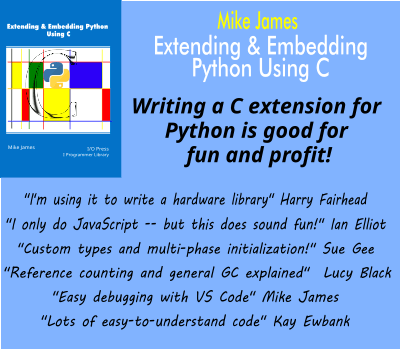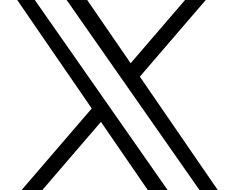Microsoft has released improved extensions for Python and Jupyter for Visual Studio Code. The improvements include configurable debugging options and the ability to show the type hierarchy with Pylance.
Visual Studio Code is Microsoft’s open source code editor that shares part of its name, but not much else, with full Visual Studio. It is open source under a MIT license and development is conducted on GitHub. It is free to use and according to surveys is the preferred IDE across all developers.
![]()
The Python extension lets developers use VS Code as a Python editor with all of VS Code’s features including auto complete and IntelliSense, linting, debugging, and unit testing. The Jupyter Extension is a A Visual Studio Code extension that provides basic notebook support for language kernels that are supported in Jupyter Notebooks, and allows any Python environment to be used as a Jupyter kernel.
The first improvement is to the Python Debugger extension which now has configurable debug options. You can now choose from the list of available debug configurations when you select the debugger. If no configuration is available, you’ll be prompted to select a debug configuration template to create one.
The next change makes it easier to explore and navigate through your Python projects’ types relationships when using Pylance. The VS Code teams says this can be helpful when working with large codebases with complex type relationships.
Pylance is an extension that works alongside Python in Visual Studio Code to provide language support. It is powered by Pyright, Microsoft’s static type checking tool, and means you can see rich type information when coding in Python in VS Code.
The Python extension also has a new activation mechanism that activates the selected environment in your default terminal without running any explicit activation commands.
The updated Python and Jupyter extensions for Visual Studio Code are available now.
![]()
-
Mike James is both editor-in-chief of IProgrammer and a prolific author. VS Code is now his preferred code editor and is used throughout his Programmer’s Python: Something Completely Different series of books and in his most recent title Extending & Embedding Python Using C, a book which takes a “best of both world’s approach” – C for speed and Python for ease of programming.
More Information
Related Articles
VS Code Can Do More Than You Imagine
Python Extension For Visual Code Updated
Visual Studio Online Is VS Code
To be informed about new articles on I Programmer, sign up for our weekly newsletter, subscribe to the RSS feed and follow us on Twitter, Facebook or Linkedin.
Comments
or email your comment to: [email protected]