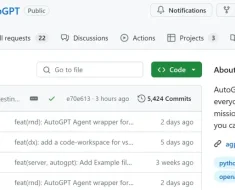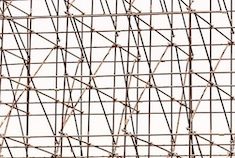Allow me to clarify. Let’s say I intend to open an image in GIMP. In such a scenario, I can navigate through the menu by selecting File > Open, which prompts a file manager window, enabling me to locate the desired image. I assume that GIMP activates the file manager in a “search mode” and receives the path of the selected file. How can I achieve a similar action using the terminal or a python code?
I’m looking for a way to do this on the internet, but I haven’t found exactly what I’m looking for yet.
Obs.: I’m using Linux.