If you’ve been waiting for the arrival of Microsoft Copilot app, it is now available from Apple’s App store for download. The app is free and also available for MacBook laptops and desktops running on macOS.
Copilot is a generative chat assistant based on OpenAI’s ChatGPT-4 technology, which is a large language model (LLM). And although OpenAI has already launched its ChatGPT app for Apple’s ecosystem before, Copilot uses a newer model for better and more updated responses.
Some functions users can take advantage of with Copilot include asking the assistant with questions and presenting the answers in a precise, fast, and complex manner. At the same time, it includes DALL-E3 for text-to-image generation, which is something you need to pay compared to other online AI image generators.
Keep in mind you need to log in with your Microsoft account to use the image generator. Likewise, there’s a toggle button to enable ChatGPT-4 as well.
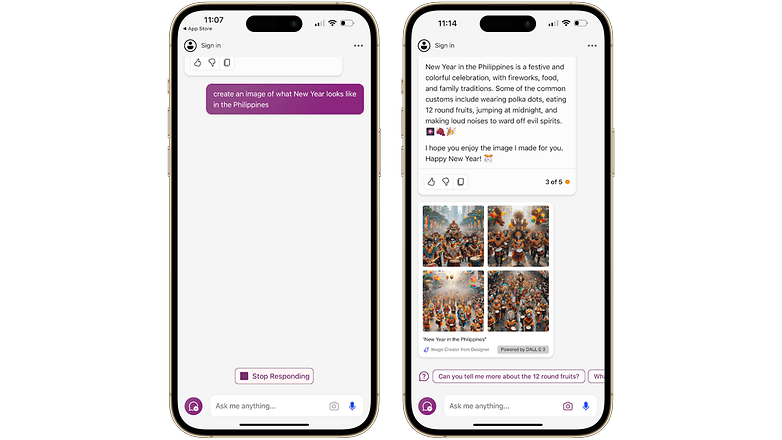
If you want to enhance your usage with Copilot, it can be mapped with the action button on the iPhone 15 Pro (review) through Shortcuts option. Similarly, it can be integrated with iPhones and iPads without the new programmable button via Shortcuts app as well.
As for Android devices, Microsoft Copilot was launched earlier. In addition, Microsoft’s Bing browser with AI and ChatGPT integration is also available, which is an alternative to Google Chrome and default browsers from OEMs.
Beyond third-party AI apps, Apple is rumored to debut the iPhone 16 with heavy emphasis on AI. The Cupertino tech giant might integrate generative AI via its Siri assistant. There are chances that some features may be announced with the upcoming iOS 18 update.
Which AI app are you using on your device? And how often do you use it? We’d like to hear your experience.





