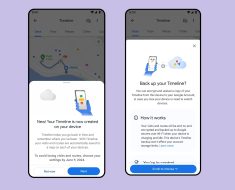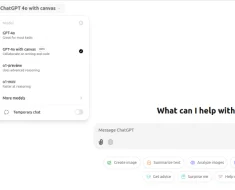OpenAI continues to make waves with its 12 Days of OpenAI series, and Day 5 brings exciting updates for Apple users. The event introduced ChatGPT integrations across iOS, iPadOS, and macOS, enhancing usability and accessibility on Apple devices. Let’s dive into the major announcements and put these features to test!

How to Use ChatGPT on Apple Devices?
Using ChatGPT on Apple devices is simple and intuitive. Here’s a step-by-step guide:
iPhone and iPad
- Enable Apple Intelligence:
- Go to Settings > Apple Intelligence and Siri.
- Toggle on Apple Intelligence.
- Activate ChatGPT Extension:
- Scroll down to find the ChatGPT extension and enable it.
- Interact via Siri:
- Invoke Siri and ask it to “Ask ChatGPT” for tasks like generating ideas, organizing events, or answering complex queries.
- Open the ChatGPT App:
- Tap the ChatGPT icon to continue conversations or refine responses within the app.
Mac
- Enable ChatGPT in macOS Settings:
- Open System Settings > Apple Intelligence.
- Enable the ChatGPT extension.
- Invoke Siri or Use Writing Tools:
- Double-tap the Command key to bring up Siri.
- Use ChatGPT for summarizing documents, analyzing PDFs, or visualizing data.
- Save and Continue:
- Open responses in the ChatGPT app to save or expand on them for later use.
With these steps, ChatGPT becomes seamlessly integrated into your Apple device, enhancing both productivity and creativity.
Let’s Try ChatGPT on Apple Device
In the below section, I will be using ChatGPT powered features on Apple devices:
Task 1: Image Playground
The Image Playground feature on the iPhone 16 Pro Max allows users to create images effortlessly. Start by navigating to the Image Playground section in the ChatGPT app. Add a few descriptive words about the image you wish to create, then select a face or object you want to include. Apple Intelligence will handle the generation process. As the image is being created, you can apply and tweak filters in real-time, giving you creative control over the final result. This feature is ideal for creating custom visuals quickly and intuitively.
Task 2: Genmoji
The Genmoji feature brings a fun twist to traditional emojis. To try it out, select an existing emoji and add a creative prompt in the Apple Intelligence interface. For example, you can transform a simple 🐊 into a playful cartoon alligator or make the ☀️ emoji shine in a unique style. This feature encourages creative personalization and adds a new layer of expressiveness to digital communication.

Task 3: Image Wand
The Image Wand feature allows users to turn rough sketches into polished images. To use this feature, draw a basic sketch using your device’s drawing tools. Once complete, enable Apple Intelligence mode, and let the system generate a refined image based on your sketch. This tool is particularly useful for prototyping designs or visualizing ideas. Here’s an example that demonstrates this feature:

I used Image Wand to design a form for a web application, and the results were surprisingly professional and detailed.

Task 4: Clean-up
The Clean-Up feature is a powerful tool for removing unwanted elements from images. Begin by selecting the parts of the image you wish to remove. Apple Intelligence will automatically fill in the gaps and refine the image, creating a seamless final product. For instance, I used this feature to remove a sticky note from my work desk photo, resulting in a clean and distraction-free image. This tool is ideal for both casual photo edits and professional image cleanup tasks.

Enhanced Writing Tools make content creation and editing effortless. Whether you’re drafting notes, emails, or full-length articles, this feature provides AI-powered suggestions and refinements. During a work meeting, I jotted down a few key points and used Apple Intelligence to refine them into a coherent summary. Within seconds, I had an updated version with options to adjust the tone or expand the content further. This feature is a game-changer for anyone who frequently works with written communication.

Task 6: Visual Intelligence with Camera Control
Visual Intelligence with Camera Control turns your device’s camera into an interactive learning tool. Simply point the camera at an object and ask Apple Intelligence for information. I tried it on a toy, and the system provided detailed insights about its origin and design. This feature is invaluable for curiosity-driven learning and on-the-go research.
In the second example I used this feature to identify a specific plant species and learn more about its care requirements.
End Note
With these new integrations, ChatGPT is poised to become an essential tool for Apple users, streamlining workflows, enhancing collaboration, and fostering creativity. By seamlessly combining AI capabilities with Apple’s intuitive design, these advancements empower users to tackle complex tasks, generate innovative ideas, and maintain productivity across industries. Whether for business, education, or creative projects, ChatGPT on Apple devices is setting a new standard for intelligent, user-friendly technology solutions.
What are your thoughts? Let me know in the comment section below!