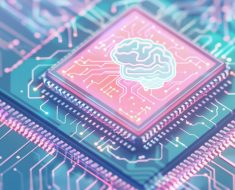Updating AutoGPT is a breeze with just five simple steps. Whether you’re seeking improved accuracy, new features, enhanced security, or better performance, keeping your AutoGPT up-to-date is essential.
In this guide, we’ll walk you through the effortless process of updating AutoGPT, ensuring that you harness the full potential of this powerful AI tool.
Effectively updating AutoGPT to its latest version via 5 easy steps
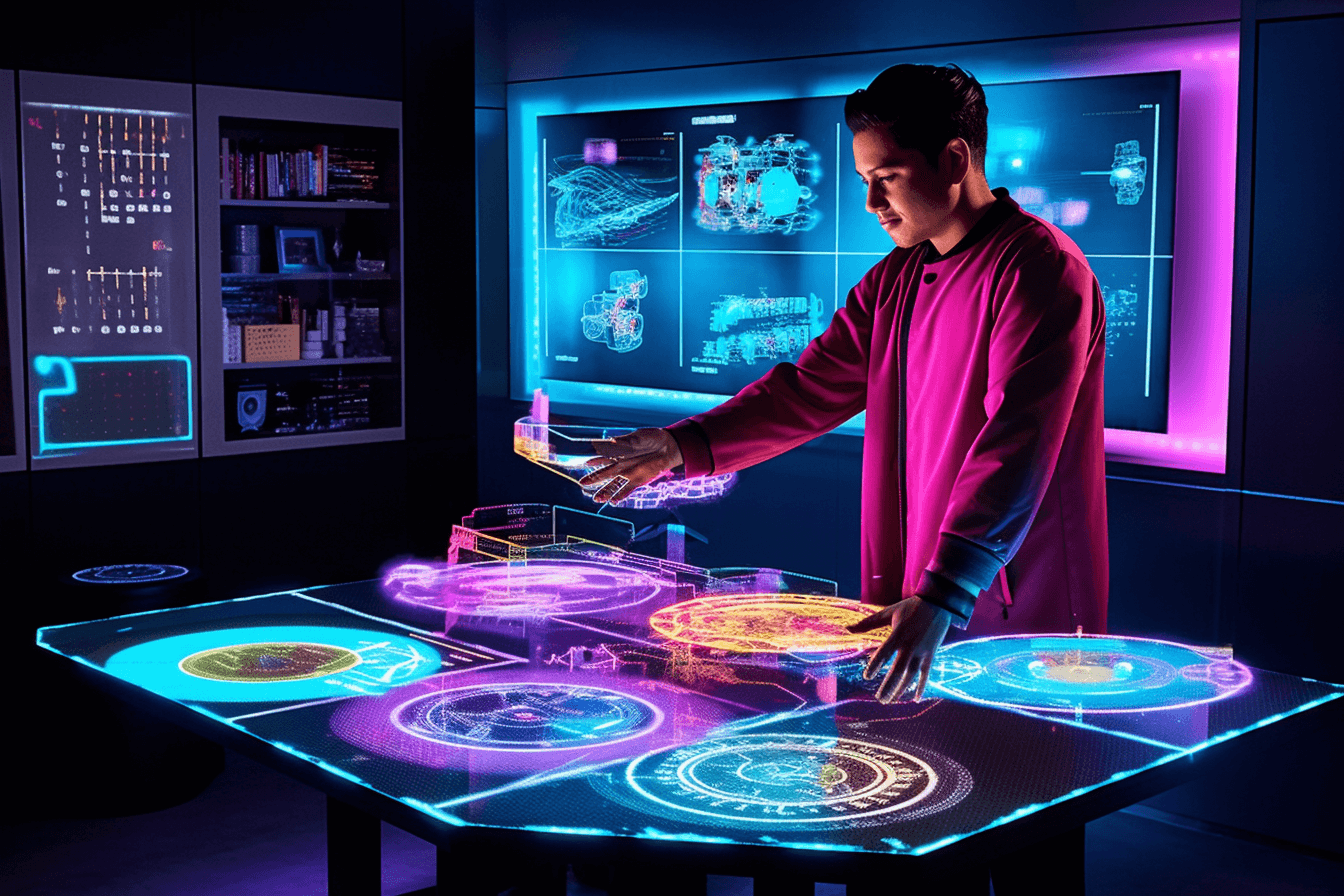
Exploring easy steps to update AutoGPT
Learning to update AutoGPT effectively is extremely easy. Follow this step-by-step guide to figure out how to update AutoGPT:
Step 1: Check the current version
Before proceeding with an update, it’s crucial to know which version of AutoGPT you currently have installed. This information can typically be found within the tool itself by navigating to the “About” or “Version” section in its user interface. Knowing your current version is the first step towards ensuring that you’re applying the correct update.
Once you’ve updated, streamline your web navigation by learning how to use AutoGPT for login-only websites.
Step 2: Visit the official source
When it comes to updating software like AutoGPT, you should always visit the official website or a trusted source where the tool is hosted. In the case of AutoGPT, this often means checking the GitHub repository or the official website of the AutoGPT project.
It’s essential to avoid downloading software updates from unverified or unofficial sources to mitigate the risk of encountering malicious software or compromised versions.
Step 3: Review release notes
Before diving into the update process, take some time to thoroughly review the release notes or changelog for the latest version of AutoGPT. This documentation serves as your roadmap to understanding what changes have been introduced in the update.
It outlines new features, improvements, bug fixes, and any potential breaking changes that could impact your usage of the tool. Carefully assessing these release notes ensures that you’re aware of what to expect from the update and how it might affect your workflows.
Step 4: Download and install update
Once you have the latest version of AutoGPT downloaded, move in with the installation. Depending on the nature of the software, this might involve running a package manager command for Python packages (e.g., “pip install –upgrade autogpt”) or downloading an installer or a new set of files from the official website.
Make sure to follow the installation instructions provided, as they may include specific details on how to apply the update successfully.
Step 5: Verify the update
After installing the update, it’s essential to verify that the process was successful. You can do this by checking the version number again, either through the tool’s user interface or by using the appropriate command-line query. Additionally, take some time to test the updated tool to ensure that it’s functioning as expected and that there are no issues or regressions. Verifying the update’s success guarantees that you’re now using the most current and reliable version of AutoGPT.
As a best practice, it’s crucial to back up any important data, settings, or configurations related to AutoGPT before initiating the update. While updates are typically designed to improve software performance, there’s always the possibility of unexpected issues or changes that could affect your workflow. By maintaining backups, you can mitigate the risk of data loss or configuration problems.
Furthermore, if AutoGPT or the software you’re updating is part of a larger project or integrated into a specific development environment, consider conducting thorough compatibility tests to ensure that the update doesn’t disrupt other dependencies or requirements within your ecosystem.
Explore the financial potential of your updated AutoGPT by diving into various strategies on how to make money with it.
Exploring the reasons behind AutoGPT requiring an update
Let’s elaborate further on each of the reasons why updates are necessary for AI models like AutoGPT:
1. Improved accuracy
AI models are trained on vast datasets, but there is always room for improvement. Updates may involve retraining the model with more recent data, refining algorithms, or incorporating advanced techniques to enhance accuracy.
This ensures that the AI model provides more reliable and precise results, ultimately benefiting users who rely on its output for various tasks.
2. New features
As technology advances and user needs evolve, introducing new features becomes essential. Updates often bring expanded capabilities, such as support for additional languages, integration with third-party tools or services, or innovative functionalities that enrich the user experience. These new features can significantly broaden the tool’s utility and appeal.
3. Security enhancements
Security is a paramount concern for AI models, especially when handling sensitive data or interacting with users. Updating AutoGPT frequently focuses on reinforcing security measures.
This includes addressing vulnerabilities, implementing stronger encryption methods, and ensuring compliance with the latest security standards and regulations. Strengthening security is vital for safeguarding user data and maintaining trust.
For a comprehensive understanding of operating AutoGPT on different platforms, check out our ultimate guide for Windows and Mac users.
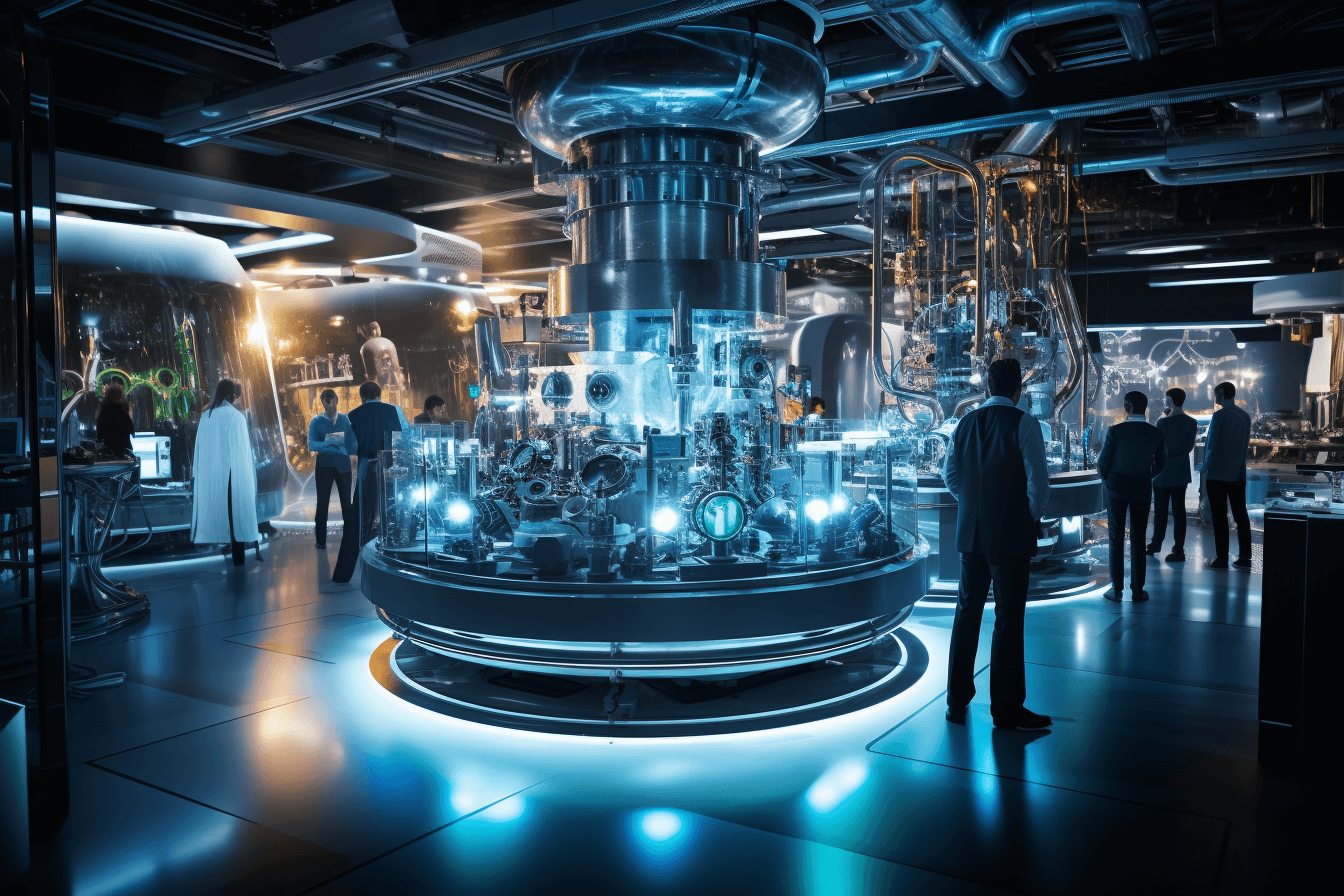
Unraveling the reasons why AutoGPT may need an update
4. Performance optimization
AI models may undergo performance optimization updates to enhance their efficiency and resource utilization. This can lead to reduced processing times, decreased memory usage, and improved overall responsiveness. Users benefit from a smoother and more efficient experience when interacting with the tool.
5. Error correction
No software is entirely immune to bugs or issues. Updates address identified bugs, glitches, or errors, ensuring that the tool functions correctly and consistently. Timely bug fixes are crucial for preventing user frustration and maintaining the tool’s reliability.
6. Adapting to user feedback
User feedback serves as a valuable source of insights for AI tool developers. Updates often reflect changes based on user preferences, requests for specific functionalities, or feedback regarding usability and shortcomings. This iterative approach ensures that the tool aligns closely with user expectations and usage patterns.
7. Changing requirements or standards
As technology standards and industry requirements evolve, AI models must adapt to remain relevant and compliant. Updates align the tool with the latest industry practices, compatibility standards, and technological advancements.
This ensures that the tool remains a viable and up-to-date solution within the broader tech landscape.
8. Data drift
Language, technology, and user behavior evolve over time. AI models might lose effectiveness as they become outdated due to data drift. Regular updates can involve retraining models on more recent data, enabling them to adapt to the evolving linguistic and contextual landscape. This ensures the continued relevance and effectiveness of the AI tool.
These updates reflect a commitment to excellence and responsiveness to the ever-changing landscape of technology and user requirements.
Maximize your productivity by learning how to run AutoGPT and automate your tasks with our complete guide.
Understanding the major AutoGPT limitations
Before updating AutoGPT, users must be aware of its limitations. While it offers many benefits, it’s essential to be aware of its constraints to use it effectively. Here are some of the limitations of AutoGPT:
1. Lack of real-time data
AutoGPT’s knowledge is based on the data available up to its last training cut-off date. It does not have access to real-time information or developments beyond that date. Therefore, it may not provide the most up-to-date information or insights on rapidly evolving topics.
2. May generate incorrect information
AutoGPT generates responses based on patterns in the data it was trained on. While it strives to provide accurate information, it can still produce incorrect or outdated information, especially in complex or rapidly changing domains. It’s essential to verify information obtained from AutoGPT from reliable sources.
3. Lack of critical thinking
AutoGPT does not possess critical thinking abilities or the ability to evaluate the accuracy or credibility of information. It may generate responses that sound plausible but are factually incorrect. Users should exercise critical thinking and verify information independently.
4. Sensitivity to input phrasing
The quality and relevance of AutoGPT’s responses can be sensitive to the phrasing of the input query. Slight changes in wording can lead to significantly different responses. Users may need to experiment with phrasing to obtain the desired information.
5. Inappropriate content
AutoGPT may occasionally generate content that is biased, offensive, or inappropriate. While efforts are made to filter out such content, it’s not foolproof, and users should exercise caution when using AutoGPT in public or sensitive contexts.
6. No personal experience or context
AutoGPT lacks personal experience, emotions, or contextual understanding. It generates responses solely based on text patterns and data. It does not remember previous interactions or possess a continuous sense of identity.
Delving into the future developments of AutoGPT updates
The future evolution of AutoGPT and similar AI models is likely to be characterized by continuous improvements in accuracy, functionality, and user experience. They will likely become more adept at understanding context, nuance, and even the emotional undertones of language, enabling more sophisticated and nuanced interactions.
Furthermore, as ethical considerations and data privacy become increasingly important, future updates will also focus on enhancing security measures, ensuring transparency, and aligning with regulatory standards. The integration of user feedback will drive these models to become more personalized and efficient. Ultimately, this leads to AI assistants that are deeply integrated into our daily lives, work, and creative processes.
Get inspired by a range of AutoGPT examples and explore the boundaries of AI autonomy in various applications.
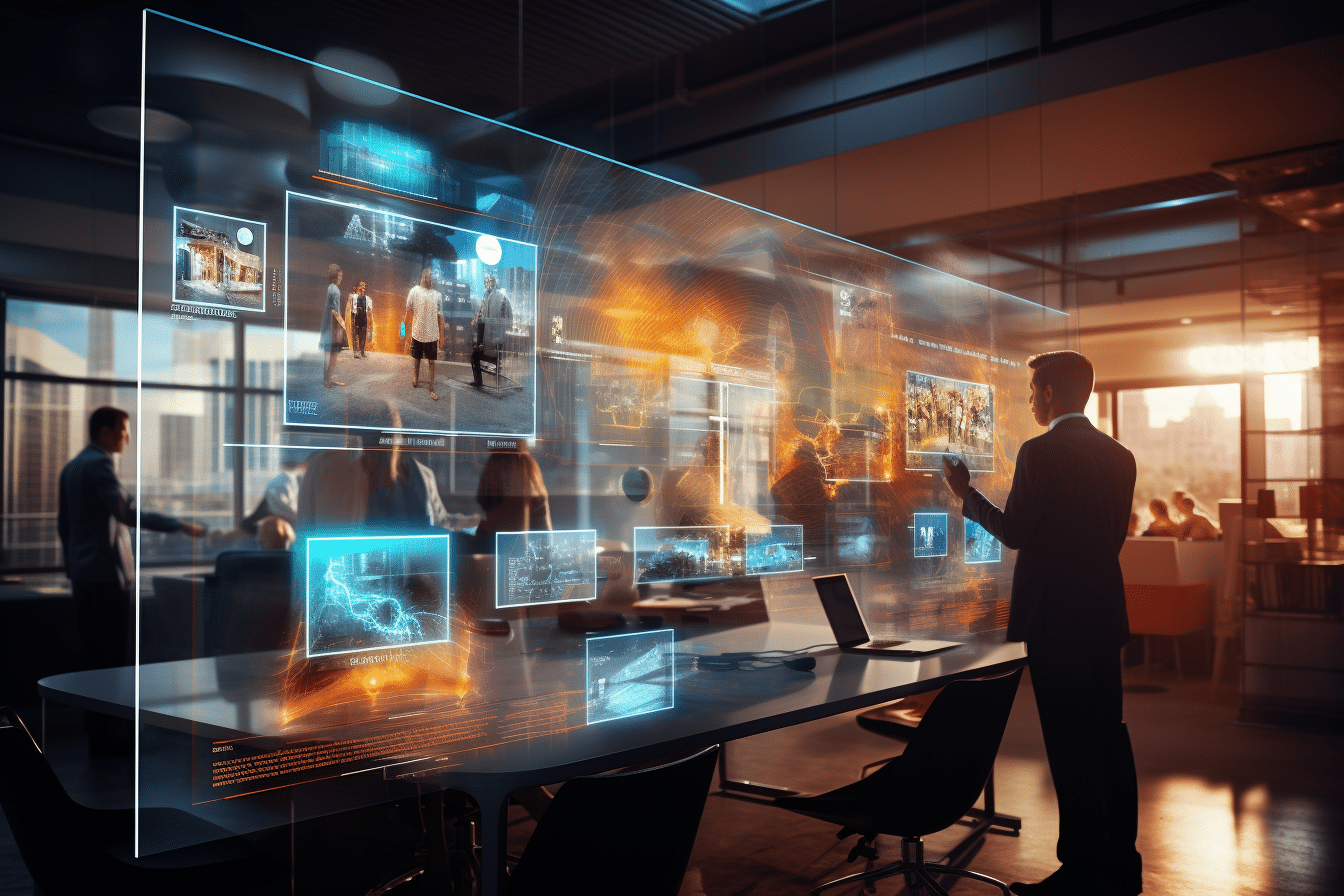
Focusing on the future objectives and evolution of AutoGPT
Summing up
Updating AutoGPT in five simple steps empowers you with the latest enhancements, features, and security measures, keeping your AI tool at its best. As technology evolves, staying current is key to unlocking AutoGPT’s full potential.
So, don’t miss out on the benefits of a well-updated AutoGPT—start updating today and explore the boundless possibilities it offers.