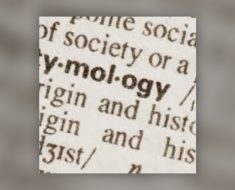Looking at a spreadsheet full of numbers can feel overwhelming, right? You might wonder, “How do I make sense of this?” Luckily, you don’t need to be a data expert to turn those numbers into useful information. With tools like ChatGPT, you can upload your data and ask simple questions (prompts) to uncover patterns and trends that help you make decisions. No coding, no complicated tools—just a few questions that will transform your spreadsheet into a story.
In this guide, we’ll show you how to use AI data analytics with ChatGPT to analyze your data with easy prompts. By the end, you’ll see how your spreadsheet can be more than just numbers.
What Is AI Data Analytics?
First, let’s break down the jargon. AI data analytics sounds complicated, but it just means using artificial intelligence (AI) to look at your data and find important information—like patterns or trends. In the past, you might have needed a lot of technical knowledge or special software to analyze data. But with AI data analytics tools like ChatGPT, you can do this by simply asking questions.
For example, if you’re curious about which months your sales were highest, you could ask, “Which months had the best sales this year?” ChatGPT will look at your data and give you the answer, no advanced skills required. This is how AI data analytics makes complex data accessible to everyone.
AI data analytics is also reshaping industries like retail and recruitment. Netflix, for instance, relies on AI to recommend personalized content by analyzing user preferences¹. Additionally, AI has revolutionized the retail sector, enhancing operational efficiency, customer satisfaction, and profitability².
Step-by-Step Instructions for Uploading Data to ChatGPT


Don’t worry if you’ve never done this before. It’s actually very simple. Follow these easy steps to get started:
1. Prepare Your Data: Save your spreadsheet in a format like Excel (.xlsx) or CSV (.csv), which are common types of files that work with AI data analytics tools like ChatGPT.
2. Upload Your Data: Go to ChatGPT and upload your file. Look for the option that allows you to add files or data. Most platforms with AI data analytics capabilities, including ChatGPT, have this feature.
3. Start Asking Questions: Once your data is uploaded, you can start asking ChatGPT questions (these are your “prompts”). For example:
- “What are the biggest changes in this data?”
- “Which month had the best sales?”
- “How do different product categories compare in revenue?”
4. Use Follow-Up Questions: After getting answers, you can ask more specific follow-up questions to dig deeper. If ChatGPT tells you July had the lowest sales, you could ask, “Why were sales lower in July compared to other months?”
That’s it! AI data analytics through ChatGPT will help you analyze your data without needing to go through every number manually.
Simple Prompts to Try with ChatGPT
Not sure what to ask? Here are 10 easy prompts to help you get started analyzing your data using AI data analytics. These will guide you in finding trends, patterns, and insights, whether you’re looking at sales numbers, customer behavior, personal finances, or any other type of data:
1. “What’s the overall trend in this data?”
This gives you a quick snapshot of whether things are going up, down, or staying the same.
2. “What’s the average of these numbers?”
Use this to find the middle value of any set of numbers, like average monthly sales or customer ratings.
3. “Which numbers stand out the most?”
Ask this to find anything unusual—like a month with really high or low sales.
4. “Do any of these things seem related?”
Wondering if two things are connected? Ask this to see if AI data analytics tools like ChatGPT notice a pattern between, for example, marketing spend and sales.
5. “Which month/week/day had the best performance?”
A quick way to spot high-performing periods, whether you’re looking at sales, website traffic, or anything else.
6. “How much has this number gone up or down over time?”
If you’re tracking growth or decline, this will show how things are changing.
7. “Which customers/products are the most valuable?”
A simple way to identify who or what brings in the most money.
8. “Can you break down this data by category?”
This helps you see how data is divided by categories, like products, regions, or customer groups.
9. “What patterns do you see in this data?”
Use this to uncover any recurring trends, like seasonal spikes or consistent customer behavior.
10. “What could explain this unusual data point?”
If something doesn’t make sense, ask ChatGPT to help you figure out why.
Uncovering Patterns with AI Data Analytics in ChatGPT


ChatGPT doesn’t just give you answers; it helps you find patterns in your data—things you might not see at first glance. For example, let’s say you’re running an online store, and you want to know if there’s a pattern in your customers’ buying habits. You could ask ChatGPT:
- “What patterns do you see in customer purchases over the last year?”
- “Do certain products sell better at certain times of the year?”
- This is how AI data analytics can help you make smarter decisions with your data.
Example 1: Education
Let’s say you’re a teacher looking at student grades over the school year. You could ask, “What’s the average grade for each quarter?” or “Which students have shown the most improvement?” AI data analytics in ChatGPT could help you quickly spot trends, like which subjects students are struggling with or if certain assignments were particularly challenging.
Example 2: Marketing
As a marketing manager, you might be tracking the success of various campaigns. If you upload data about website traffic, ad performance, or sales leads, you can ask questions like, “Which campaign brought in the most traffic?” or “What’s the connection between ad spend and conversion rates?” These insights can help you optimize future campaigns with AI data analytics³.
Example 3: Wellness
If you’re tracking wellness metrics like exercise habits or meal planning, you could ask ChatGPT, “How consistent have my workouts been over the last six months?” or “Which days do I eat the healthiest meals?” This helps you identify patterns in your habits and make better choices based on the data using AI data analytics.
Example 4: Personal Finance
Looking at your budget or expense tracking? Upload your spreadsheet and ask questions like, “Where did I spend the most money this year?” or “How has my savings grown month over month?” These insights help you understand your spending patterns and adjust your budget as needed with AI data analytics.
Practical Takeaways: Why AI Data Analytics Matters
Now that you know how easy it is to use ChatGPT and AI data analytics to analyze your data, let’s talk about why it’s so useful. Here’s how you can apply the insights you uncover:
- Make Better Business Decisions: Let’s say AI data analytics helps you see that sales drop every summer. Now you know to plan a summer marketing push to keep sales steady.
- Understand Your Customers: If you notice that certain types of customers buy more during specific months, you can tailor your promotions to them.
- Manage Your Time Better: Instead of spending hours combing through spreadsheets, AI data analytics helps you find trends quickly, so you can focus on what really matters—making informed decisions.
- Track Personal Goals: Whether it’s your fitness progress or budgeting, identifying patterns can help you stay on track and make better decisions for your wellness or finances.
Asking Follow-up Questions
Once you’ve asked your initial question, it’s important to keep going. If AI data analytics through ChatGPT tells you that sales were low in July, don’t stop there—ask follow-up questions like, “Why were sales low in July?” or “What was different in July compared to other months?”
This back-and-forth allows you to dig deeper into your data, helping you make better decisions based on what you learn. Think of ChatGPT as a conversation, where each answer brings you closer to a clear understanding of your data.
Why AI Data Analytics Matters


The beauty of using AI data analytics is that it turns numbers into stories. Whether you’re running a business, managing a project, or just tracking your personal finances, AI helps you make sense of your data quickly and easily. You don’t need advanced skills or hours of time; AI data analytics tools like ChatGPT can help you see what’s really going on, so you can act on the insights. AI is also transforming recruitment, where it’s used to predict employee behavior, like when employees might quit⁴.
Ready to give it a try? Upload your first spreadsheet to ChatGPT today and start asking simple questions like, “What’s happening in my data?” You’ll be amazed at how quickly AI data analytics can turn numbers into meaningful insights that help you make smarter decisions.
Citations
1. “Can AI Really Help You Sell?: It Can, Depending on When and How You Implement It.” Harvard Business Review.
2. “Here’s how artificial intelligence can benefit the retail sector.” World Economic Forum.
3. “How is AI Revolutionizing the Fitness Industry?” Analytics Steps
4. ” Using AI to Predict Employee Turnover.” Neuroworx