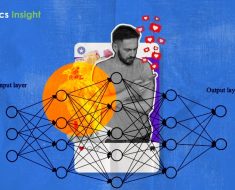These experimental generative AI features aim to simplify tasks, improve organization, and provide personalized experiences.
In the latest Chrome release (M121), Google is leveraging machine learning and AI technologies to enhance the browsing experience for Mac and Windows users. These experimental generative AI features aim to simplify tasks, improve organization, and provide personalized experiences. Users can explore these features in Chrome on Macs and Windows PCs in the U.S. over the next few days. However, these early public experiments will remain disabled for enterprise and educational accounts for the time being.
1. Smart Tab Organization with Tab Organizer:
Managing multiple tabs can be challenging, and while tab groups have been useful, organizing them manually is a task. The Tab Organizer feature in Chrome aims to automate this process. By right-clicking on a tab, users can select “Organize Similar Tabs” or use the drop-down arrow to the left of the tabs. Chrome will suggest and create tab groups based on the user’s open tabs. This proves beneficial when handling various tasks simultaneously, such as trip planning, research, and shopping. The feature even suggests names and emojis for the new tab groups, making them easy to locate later.
2. AI-Personalized Browser Themes:
Building on the generative AI wallpapers introduced with Android 14 and Pixel 8 devices, Chrome now allows users to personalize their browser themes with AI. Using a text-to-image diffusion model, users can generate custom themes based on their preferred subject, mood, visual style, and colour without needing to be an AI prompt expert. To create a custom theme, users can visit the “Customize Chrome” side panel, click “Change theme,” and then select “Create with AI.” For instance, users interested in an “aurora borealis” theme with an “animated” style and a “serene” mood can select these options to see Chrome’s creative output.
3. AI-Powered Writing Assistance:
Recognizing the challenges of drafting content on the web, Chrome plans to launch an experimental AI-powered feature in the next release. This feature aims to assist users in writing with confidence on public platforms, forums, or any site they visit in Chrome. By right-clicking on a text box or field, users can select “Help me write.” After entering a few words, the AI will kickstart the writing process, helping users compose well-articulated content. This feature is designed to support tasks such as leaving reviews, crafting RSVPs, or making inquiries about apartment rentals.
As these features represent early experiments, they will be gradually rolled out for users to test and provide feedback. Users can access these features by signing into Chrome, navigating to “Settings” from the three-dot menu, and selecting the “Experimental AI” page. Notably, these experimental features will be temporarily disabled for enterprise and educational accounts.
Google’s continuous integration of AI and machine learning into Chrome reflects its commitment to enhancing user experiences and making everyday tasks more efficient and personalized. These features not only streamline tab management and theme customization but also aim to alleviate the challenges associated with writing content on the web. As the technology evolves, Google anticipates refining and expanding these features based on user feedback and evolving user needs.