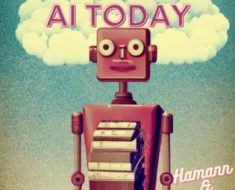I want to implement this git package in my project https://github.com/caiomborges/Python-XTB-API
But when try to use first function, according to documentation – import line from API import XTB shows an error.
I have Windows 10, Python 3.12.1 and imported websocket-client 1.4.1 and openpyxl 3.0.10 mentioned in documentation.
Steps that have done already:
- My own project is in directory C:\Users\Użytkownik\Desktop\PY_ROBOT\pyrobot
- Clone the repository through CLI (C:\Users\Użytkownik\Desktop\PY_ROBOT\Python-XTB-API)
- Choose directory C:\Users\Użytkownik\Desktop\PY_ROBOT\Python-XTB-API and run in VisualStudioCode Terminal command python3 -m venv env
- Run command .\env\Scripts\activate.ps1 – works fine
- Trying to install with command pip install . – generates an error
*ERROR: Directory ‘.’ is not installable. Neither ‘setup.py’ nor ‘pyproject.toml’ found.
*
So far, as comment say this git project is not instalablle because lack of setup file.
In which way should I configure it to use this API funcions in my .py file?
I tried steps that menttion in details. I am expecting someone show me proper way of configuring it.