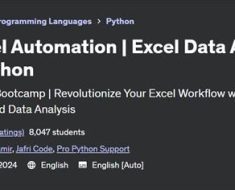My research collaborator and I are trying to share python scripts so that we can both make changes and work on the project (using PyCharm) at the same time.
One of us created a repository on GitHub, named cep-occ-spec, uploaded the scripts and virtual environment, and is now able to use the PyCharm-GitHub integration to commit/push changes (and view these on GitHub as they happen).
I have invited my colleague to the GitHub repository as a collaborator, and I instructed them on cloning the repository using the PyCharm interface on their system. This seems to have worked – we have verified that the repository contents (scripts and venv) have been saved into the selected local directory. However, when we try to set the Python interpreter to this same local directory (cep-occ-spec > venv > Scripts > python.exe), as I have successfully done, my collaborator gets the following error message:
Invalid Python SDK
Cannot set up a python SDK at Python 3.10 (cep-occ-spec) (C:\Users\Ola\Documents\GitHub\cep-occ-spec\venv\Scripts\python.exe). The SDK seems invalid.
We initially thought it may have something to do with the underlying Python software that we each have, but we have un-installed and make sure we both have the same version (3.10.5). We are now at a bit of a loss… Does anyone kindly have any ideas about why this may be happening?