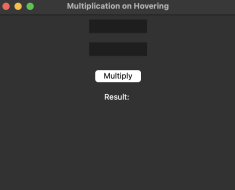The built-in ‘enumerate’ function in Python allows us to iterate over a sequence such as a list, tuple, or string and it also keeps track of the current index of the current item.
countries = ['USA', 'UK', 'Canada', 'Australia']
for index, country in enumerate(countries):
print(f"Index: {index}, Country: {country}")
Index: 0, Country: USA
Index: 1, Country: UK
Index: 2, Country: Canada
Index: 3, Country: Australia
In the example, the ‘enumerate’ function is used in the ‘for’ loop to iterate over the ‘countries’ list. For each iteration, ‘enumerate’ returns the index and the corresponding element from the list.
Customizing Starting Index: We can also specify the starting index for the enumeration.
countries = ['USA', 'UK', 'Canada', 'Australia']
for index, country in enumerate(countries, start=2):
print(f"Index: {index}, Country: {country}")
Index: 2, Country: USA
Index: 3, Country: UK
Index: 4, Country: Canada
Index: 5, Country: Australia
Key Reasons To Use ‘enumerate()’ in Python
1. Accessing elements while Iterating: It simplifies accessing both the index and value of each item in a sequence simultaneously, and it eliminates the need for a separate counter variable, making code more concise and readable.
countries = ['USA', 'UK', 'Canada', 'Australia']
for index, country in enumerate(countries):
print(f"Index: {index}, Country: {country}")
Index: 0, Country: USA
Index: 1, Country: UK
Index: 2, Country: Canada
Index: 3, Country: Australia
2. Updating Elements in a List: Using ‘enumerate’ we can iterate over a list and also update elements.
numbers = [1, 2, 3, 4, 5]
for index, value in enumerate(numbers):
numbers[index] = value * 2
print(numbers) # Output: [2, 4, 6, 8, 10]
3. Creating new sequences with Indices: We can use ‘enumerate()’ to construct new sequences that incorporate both the original values and their corresponding indices.
countries = ['USA', 'UK', 'Canada', 'Australia']
list(enumerate(countries)) # [(0, 'USA'), (1, 'UK'), (2, 'Canada'), (3, 'Australia')]
4. Processing Files Line by Line: While reading a file and processing its contents line by line, we can use ‘enumerate’ to keep track of the line numbers.
with open('example.txt', 'r') as file:
for line_number, line_content in enumerate(file, start=1):
print(f"Line {line_number}: {line_content.strip()}")
enumerate() promotes clean, concise, and expressive code when working with sequences and indices in Python.
zip Function
The zip function is also a built-in Python function that processes elements simultaneously from multiple sequences, ensuring elements are accessed together. Using the zip function simplifies code and avoids nested loops or manual index-based tracking.
fruits = ["Apple", "Grape"]
prices = [25, 30]
for fruit, price in zip(fruits, prices):
print(f"Fruit: {fruit}, Price: {price}")
#Fruit: Apple, Price: 25
#Fruit: Grape, Price: 30Key Reasons To Use ‘zip()’ in Python
1. Creating Pairs or Tuples: zip is commonly used to pair elements from two or more lists, for ex:
list1 = [1,2,3]
list2 = ['a', 'b', 'c']
pairs = list(zip(list1, list2))
print(pairs) # [(1, 'a'), (2, 'b'), (3, 'c')]
2. Creating Dictionaries: We can use ‘zip’ to create dictionaries by pairing keys and values from two separate lists.
keys = ['name', 'age', 'city']
values = ['John', 25, 'New York']
user_info = dict(zip(keys, values))
print(user_info) # {'name': 'John', 'age': 25, 'city': 'New York'}
3. Iterating Over Multiple Lists Simultaneously: When you have two related lists (e.g., names and ages) and you want to process each pair of elements together.
names = ['Alice', 'Bob', 'Charlie']
ages = [25, 30, 35]
for name, age in zip(names, ages):
print(f"Name: {name}, Age: {age}")
Name: Alice, Age: 25
Name: Bob, Age: 30
Name: Charlie, Age: 35
4. Merging Data from Different Sources: Using ‘zip’ function, we can merge data from different sources and return a tuple.
list1 = [1,2,3]
list2 = ['a', 'b', 'c']
list(zip(list1, list2))
# [(1, 'a'), (2, 'b'), (3, 'c')]5. Unzipping Lists: We can use ‘zip’ function to “unzip” a sequence of tuples into separate lists.
tup = [(1, 'a'), (2, 'b'), (3, 'c')]
list1, list2 = zip(*tup)
print(list1) # (1, 2, 3)
print(list2) # ('a', 'b', 'c')Handling Unequal Length Iterables: When we use the zip function with iterables of different lengths, it stops creating tuples when the shortest input iterable is exhausted. The resulting iterator will have as many elements as the shortest input iterable. Any remaining elements from longer iterables are ignored.
list1 = [1, 2, 3]
list2 = ['a', 'b', 'c', 'd']
result = list(zip(list1, list2))
print(result) # [(1, 'a'), (2, 'b'), (3, 'c')]zip() is a versatile function for working with multiple sequences in Python, promoting clean and efficient code. Its ability to combine, transpose, and unpack data makes it valuable in various programming tasks.