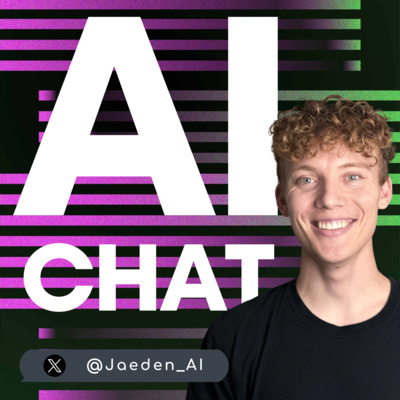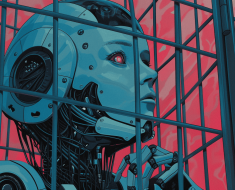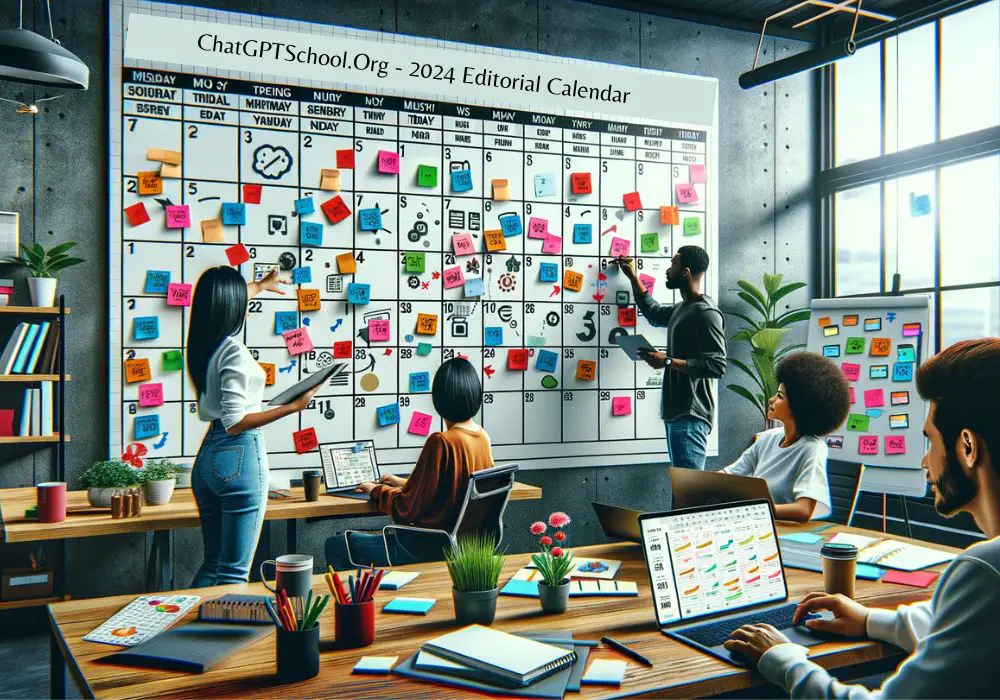
The constant pressure to come up with fresh and engaging ideas for your blog, social media, or website can be overwhelming.
With the help of ChatGPT, you can streamline your content creation process and ensure consistency in your publishing schedule.
In this blog post, we’ll get deep into the world of editorial calendars and how ChatGPT can be your secret weapon for maintaining consistency in your content production.
What Is an Editorial Calendar?
An editorial calendar is a planning tool that content creators, bloggers, and businesses use to organize and schedule their content. It provides a structured framework to plan, create, and distribute content across various platforms.
Think of it as a roadmap for your content journey.
Key Benefits of Using an Editorial Calendar:
- Consistency: Regular posting keeps your audience engaged and coming back for more.
- Efficiency: It helps you streamline content creation by eliminating last-minute rushes.
- Alignment: Aligns your content with your marketing and business goals.
- Quality: Allows you to dedicate time to research and create high-quality content.
Now, let’s explore how ChatGPT can assist you in creating and maintaining an editorial calendar that guarantees consistency.
Why Use ChatGPT for Your Editorial Calendar?
ChatGPT is an AI-powered language model developed by OpenAI, and it’s incredibly versatile when it comes to content generation and planning. Here are some reasons why you should consider using ChatGPT for your editorial calendar:
- Endless Creativity: ChatGPT can generate an abundance of content ideas, making it easier to populate your editorial calendar with fresh topics.
- Efficient Content Creation: With ChatGPT’s assistance, you can quickly outline articles, blog posts, and social media updates, saving you valuable time.
- Keyword Optimization: ChatGPT can help you identify relevant keywords and phrases to optimize your content for search engines.
- Consistency and Accountability: By integrating ChatGPT into your editorial calendar, you can set regular content creation goals and hold yourself accountable.
Now, let’s dive into the step-by-step process of creating an editorial calendar with ChatGPT for consistency.
Step 1: Define Your Content Goals
Before you start creating your editorial calendar, it’s crucial to have a clear understanding of your content goals. Ask yourself:
- What message do you want to convey?
- Who is your target audience?
- What are your long-term and short-term content objectives?
Once you’ve established your content goals, you can move on to the next step.
Step 2: Identify Your Content Categories
To maintain consistency, it’s helpful to categorize your content into specific themes or topics. These categories will serve as the foundation for your editorial calendar. For example, if you run a food blog, your categories might include “Recipes,” “Kitchen Tips,” “Restaurant Reviews,” and “Food Trends.
Use ChatGPT to brainstorm ideas within each category.
Simply input a category and let ChatGPT generate content ideas that align with your goals.
Category: Recipes
– “Top 10 Easy Weeknight Dinner Recipes”
– “Healthy Breakfast Ideas for Busy Mornings
– “Creative Desserts for Special Occasions”
Step 3: Set a Publishing Schedule
Consistency is key, so determine how often you’ll be publishing content. Whether it’s daily, weekly, or monthly, establish a schedule that you can realistically adhere to. ChatGPT can help you set achievable goals by suggesting content frequency based on your niche and target audience.
Step 4: Generate Content Ideas
This is where ChatGPT truly shines. Use it to generate a pool of content ideas for each category in your editorial calendar.
Type in a category, and ChatGPT will provide you with a list of creative ideas to fill your content pipeline.
For instance:
Category: Kitchen Tips
– “How to Organize Your Kitchen for Maximum Efficiency”
– “The Ultimate Guide to Knife Sharpening Techniques”
– “Essential Kitchen Gadgets Every Home Cook Needs”
Step 5: Plan Your Content Calendar
With a list of content ideas at your disposal, it’s time to start planning your editorial calendar. You can use a spreadsheet, a dedicated content planning tool, or even a simple paper calendar.
Organize your ideas by date, ensuring a balanced mix of topics and categories.
Here’s a simplified example:
Month: November
Week 1
– Nov 1: “Top 10 Easy Weeknight Dinner Recipes” (Recipes)
– Nov 3: “How to Organize Your Kitchen for Maximum Efficiency” (Kitchen Tips)
Week 2
– Nov 8: “Healthy Breakfast Ideas for Busy Mornings” (Recipes)
– Nov 10: “The Ultimate Guide to Knife Sharpening Techniques” (Kitchen Tips)
Week 3
– Nov 15: “Creative Desserts for Special Occasions” (Recipes)
– Nov 17: “Essential Kitchen Gadgets Every Home Cook Needs” (Kitchen Tips)
Week 4
– Nov 22: “Restaurant Review: [Restaurant Name]” (Restaurant Reviews)
– Nov 24: “Food Trends to Watch Out for in 2024” (Food Trends)
Step 6: Create Content Briefs
Once you’ve planned your content calendar, it’s time to create content briefs for each topic. A content brief outlines the key points, structure, and objectives of your content. ChatGPT can assist in crafting these briefs by providing you with introductory paragraphs, headings, and subheadings.
For instance, if your content brief includes a blog post about “Top 10 Easy Weeknight Dinner Recipes,” ChatGPT can help you with the introduction and list of recipes, like this:
Blog Post Title: Top 10 Easy Weeknight Dinner Recipes
Introduction:
In today’s fast-paced world, preparing a delicious dinner on a busy weeknight can be a challenge. But fear not! We’ve curated a list of 10 easy and mouthwatering dinner recipes that will save you time and satisfy your taste buds.
Recipe List:
1. [Recipe 1]
2. [Recipe 2]
3. [Recipe 3]
…
10. [Recipe 10]