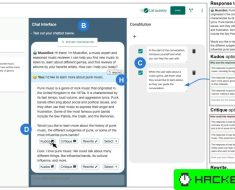Infrastructure as Code (IaC) has become a key aspect of modern cloud computing. It ensures quick, consistent, and repeatable infrastructure deployment. In this context, AWS Cloud Development Kit (CDK) stands out by enabling developers to define cloud infrastructure using familiar programming languages. This post will deeply dive into advanced techniques for using the AWS CDK with TypeScript and Python, two of the most popular programming languages.
Understanding AWS CDK
What Is AWS CDK?
The AWS Cloud Development Kit (CDK) is an open-source software development framework to model and provision your cloud application resources using familiar programming languages. Provisions of cloud applications can be done through AWS CDK in languages familiar to the developer, like TypeScript and Python, extending the flexibility and functionality that may not be present in a simple JSON/YAML-based CloudFormation.
Why Use AWS CDK?
AWS CDK simplifies setting up AWS resources, allowing for intricate configurations and the automation of setup tasks. Here’s why developers choose AWS CDK:
- Familiarity: Developers can use the language they are most comfortable with.
- Readable Code: Infrastructure setup can be read and understood just like any other code developers or IT professionals are working with.
- Reusable Components: Common service configurations can be bundled into reusable constructs, eliminating the need to recreate basic configurations.
Advanced Techniques With Typescript and Python
Setting up AWS CDK for Typescript and Python
Before leveraging AWS CDK with TypeScript or Python, you must install Node.js, NPM, and the AWS CDK Toolkit. Setting up an AWS CDK project for TypeScript and Python involves creating a new directory for your CDK app, initializing the CDK project, and selecting the desired language.
Utilizing Constructs in AWS CDK
Constructs are the basic building blocks of AWS CDK apps. A construct represents a “cloud component” and encapsulates everything AWS CloudFormation needs to create the component.
Creating Custom Constructs: With AWS CDK, you can create custom constructs to define your cloud components that can be reused across different projects.
Using Existing Constructs: Leverage the rich libraries of prebuilt constructs provided by AWS Construct Library, containing constructs for most AWS services.
Aspects in AWS CDK
Aspects are another powerful feature in AWS CDK. They allow you to apply operations to all constructs within a scope, which helps apply tags, enforce standards, or manage batch operations.
Composing Stacks With Stage
Stage in AWS CDK allows you to organize your stacks into logical groups. For instance, you might have different stages for development, staging, and production environments, each with its own set of AWS resources.
Integrating With AWS Lambda
AWS Lambda integration is straightforward with the AWS CDK, especially for Python and TypeScript developers. You can define a lambda function inline or specify the path to the source code.
Managing Different Environments
Handling multiple environments (prod, dev, etc.) is streamlined with AWS CDK. By defining environmental contexts, you can easily manage each environment’s resources, permissions, and configurations separately.
Deploying a Rest API With Amazon API Gateway
Creating a RESTful API with AWS CDK is simplified, involving creating a new RestApi construct and defining your API structure and integrations.
Error Handling and Debugging
AWS CDK apps are just like any other code and can also have bugs. Learn to use AWS CDK Toolkit commands like CDK diff and CDK synth to catch and resolve errors before deployment.
Testing Constructs
Testing is critical to software development, and AWS CDK is no exception. Use tools and practices to write unit and integration tests for your constructs to ensure they work as expected.
CI/CD With AWS CDK
Integrate AWS CDK into your CI/CD pipeline to deploy your stacks automatically. AWS provides services like AWS CodePipeline and AWS CodeBuild, but you can also integrate with other popular tools like Jenkins or Travis CI.
Best Practices for Using AWS CDK With Typescript and Python
Keeping Your CDK Version Updated
Ensure you are using the latest version of the AWS CDK. New versions bring bug fixes, new features, and security enhancements.
Parameterizing Resources
Make your constructs and stacks reusable and configurable across different environments by using parameters for your resources.
Use the IAM Least Privilege Principle
When defining IAM policies, follow the principle of least privilege. Grant only necessary permissions to reduce the risk of unauthorized access.
Handling Secrets
Never hardcode secrets in your AWS CDK code. Use AWS Secrets Manager or AWS Systems Manager Parameter Store to handle secrets.
Code Reviews and Documentation
Perform code reviews and maintain good documentation. This practice is particularly important for IaC, directly impacting your application’s infrastructure.
FAQs
1. How does AWS CDK differ from AWS CloudFormation?
AWS CloudFormation is an IaC service that uses JSON or YAML to create and manage AWS resources. On the other hand, AWS CDK is a software development framework that allows you to define cloud infrastructure in code using familiar programming languages like TypeScript and Python. AWS CDK synthesizes the code written in these languages into a CloudFormation template. This approach offers the robustness of CloudFormation while simplifying and accelerating IaC processes.
2. Is defining resources not supported by the AWS CDK possible?
AWS CDK allows you to define AWS resources even if they don’t have corresponding high-level constructs. The AWS CDK includes a set of low-level constructs called the CloudFormation Resource Classes (Cfn*), one for each resource type defined in the AWS CloudFormation Resource Reference. You can use these classes to define any AWS resource.
3. How do I manage the state with AWS CDK?
AWS CDK applications, after synthesis, delegate the state management to AWS CloudFormation, which maintains the state of each stack it manages. This includes keeping track of all resources in a particular stack and the parameters used to configure them. However, AWS CDK also maintains an internal state, mainly to track assets (like Lambda code), and this state is stored in a “CDK.out” directory, which should be included in your version control system.
Conclusion
Embracing AWS CDK for infrastructure deployment provides a robust, predictable, and repeatable deployment process. The ability to use familiar programming languages like TypeScript and Python to define cloud infrastructure is a game-changer for many developers. By following best practices and leveraging advanced features, you can manage complex infrastructures efficiently and effectively while keeping your codebase clean and understandable. The AWS CDK is still evolving, and staying updated with the latest developments is key to making the most of this powerful tool.