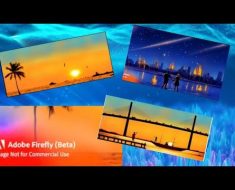Project description
# The Official PandaDoc Python client SDK
PandaDoc SDK spans a broad range of functionality to help you build incredible documents automation experiences inside your product.
Docs
Requirements
Python >= 3.6
Installation
pip install
If the python package is hosted on a repository, you can install directly using:
pip install pandadoc-python-client
(you may need to run pip with root permission: sudo pip install pandadoc-python-client)
Then import the package:
import pandadoc_client
Getting Started
from pprint import pprint
import pandadoc_client
from pandadoc_client.api import templates_api
# Configure API key authorization: apiKey
api_key = "YOUR_API_KEY"
# Defining the host is optional and defaults to https://api.pandadoc.com
# See configuration.py for a list of all supported configuration parameters.
cfg = pandadoc_client.Configuration(
host="https://api.pandadoc.com",
api_key={"apiKey": f"API-Key {api_key}"},
)
# Enter a context with an instance of the API client
with pandadoc_client.ApiClient(cfg) as api_client:
# Create an instance of the API class
api_instance = templates_api.TemplatesApi(api_client)
try:
resp = api_instance.list_templates(tag=["doe-inc-proposals"])
pprint(resp)
except pandadoc_client.ApiException as e:
pprint("Exception when calling TemplatesApi->list_templates: %s\n" % e)
Authorization
apiKey
- Type: API key
- API key parameter name: Authorization
- Location: HTTP header
oauth2
- Type: OAuth
- Flow: accessCode
- Authorization URL: https://app.pandadoc.com/oauth2/authorize
- Scopes:
- read+write: Use
read+writeto create, send, delete, and download documents, andreadto view templates and document details.
Examples
Docs
Official PandaDoc public API docs
https://developers.pandadoc.com/reference/about
License
SDK is licensed under the following License.
Download files
Download the file for your platform. If you’re not sure which to choose, learn more about installing packages.