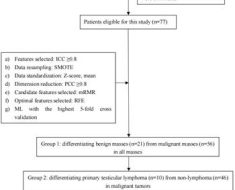Artificial intelligence, aka AI, has been around in smartphones for a good few years, in features ranging from clever ways to get the most out of your photos to smartly transcribing voice recordings. But recently we’ve moved from the idea of AI doing the heavy lifting of tedious tasks to generative AI, whereby machine learning algorithms can actually make new stuff or serve up fresh information based on user prompts.
Both the Samsung Galaxy S24 series and new Google Pixel 8 and Pixel 8 Pro phones come with generative AI features. These have been focused on photo editing and live translations; the letter I turn my nose up at a little, preferring to try and get the best shot first time than editing to perfection – heck, I’m not even a fan of filters in the likes of Instagram – and I’ve not felt the need yet to stick my phone near someone’s mouth in order to get their speech translated, though that’s more a perk of English being one of the most widely spoken languages.
So while I think AI features are cool, I’ve not really been motivated by them. That was until I tried Circle to Search, created by Samaung and Google, on the Galaxy S24 Ultra.
By simply holding the home button, you can activate an overlay that lets you circle – using a fingertip, or ideally an S Pen for the purposes of precision – objects or people on the screen. This highlights them for AI-powered search, which works to identify what’s been circled and serve up search results that should encapsulate the circled subject, or at least be related to it.
For example, you could fire up Circle to Search, circle a photo of someone’s shoes, and then hope the AI could serve up results that show you what shoes they are, or the brand of footwear at a minimum.
As you’ll see in the TikTok video below, I put Circle to Search to the test – and I was rather impressed. It didn’t really slip up, serving me solid results for a selection of circled objects.
@techradar
♬ Trendsetter – Connor Price & Haviah Mighty
Moving on to one Becky Scarrott, TechRadar’s resident audio expert, it served up results showing the dress she was wearing, or dresses of a similar design and pattern. What it didn’t do is recognize Ms Scarrott, who is a star of the stage as well as of these hallowed web pages. But that’s more a privacy thing than a failure of the AI tech; Samsung and Google clearly don’t want Circle to Search to be used as some form of AI-powered stalking tool.
While identifying what’s in an image or on a screen has been possible via the somewhat under-appreciated Google Lens features, Circle to Search is a step forward in AI tool evolution, and is not only more precise to use, but spits out better results, at least in my testing.
It also feels like a genuinely useful AI tool. While I’m sure there are plenty of tech-centric pseudo creative types using AI to make artwork for various things, or using the likes of ChatGPT to produce wedding speeches or other ‘content’, I’d much rather the media I consume, virtual of physical, comes from a human, as I still don’t think AI can master the human touch provided by a thoughtful article or an expressive painting.
But Circle to Search is a very practical AI-based feature that’s easy to use and serves up effective information. It’s also available on the Galaxy S24 and Galaxy S24 Plus, and will be coming to Pixel phones as well, meaning you don’t have to fork out a wad of cash for the expensive S24 Ultra (though take a look at our Samsung Galaxy S24 Ultra review to get an idea of why it may be worth it).
My hope is that we’ll see more generative AI tools come to the fore, where they help the average person rather than just being used by so-called ‘tech bros’ to trim human workforces. Maybe I’m being an optimist here; but either way, Circle to Search feels like a mini marvel, and something properly interesting and practical for the smartphone world to embrace.