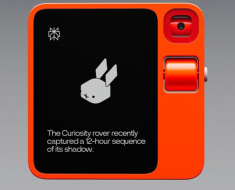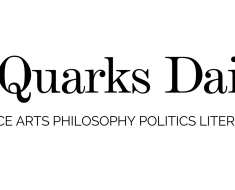Story continues below Advertisement
Google has rolled out new Generative AI features for Chrome that will help you organize your tabs, use custom themes, and get help with writing.
These features will have to be enabled first in Settings, where you will find them listed under Experimental AI. Google says these are public experiments and are disabled on enterprise and educational accounts.
Story continues below Advertisement
Also read | Ex-Twitter MD thought he was eating ‘kurkures’ at Google’s Beijing office. But, it turned out to be…
The first of these new features will help you manage browser tabs more efficiently. Tab Organiser will automatically create tab groups based on your open tabs. The feature will suggest names for tab groups and organize them for easier identification at a glance.
To use the feature, simply right-click on any open tab and select ‘Organize Similar Tabs’. You can also click on the drop-down arrow next to your tabs.
Similar to Generative AI wallpapers on smartphones running on Android 14, Chrome will now generate themes for you based on your preferences. To get started, click on ‘Customize Chrome’ in the side panel, then ‘Change Theme’, and finally, ‘Create with AI’.
Also read | Tech employees face brutal start to 2024 as layoffs continue
You can pick between various styles and moods like animated style or serene mood. Google says this uses the same text-to-image diffusion model as the wallpapers on Android 14.
Story continues below Advertisement
‘Help me write’ which debuted on Gmail in June of last year, will now help you draft notes or comments on public spaces or forums starting next month on Chrome. Simply right-click on any empty text box in Chrome and select ‘Help me write’, write your initial draft and then the AI will take over.
Discover the latest business news, Sensex, and Nifty updates. Obtain Personal Finance insights, tax queries, and expert opinions on Moneycontrol or download the Moneycontrol App to stay updated!